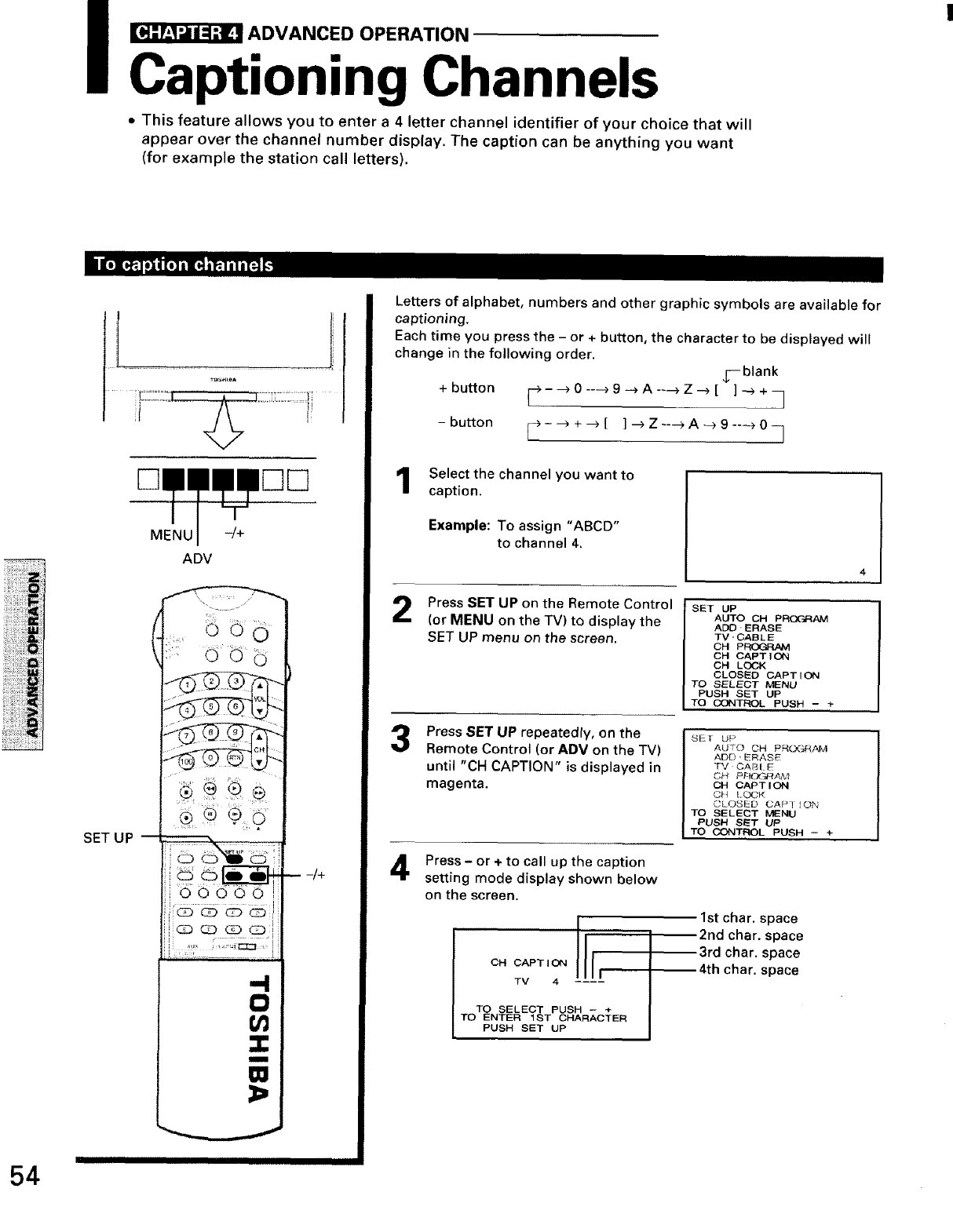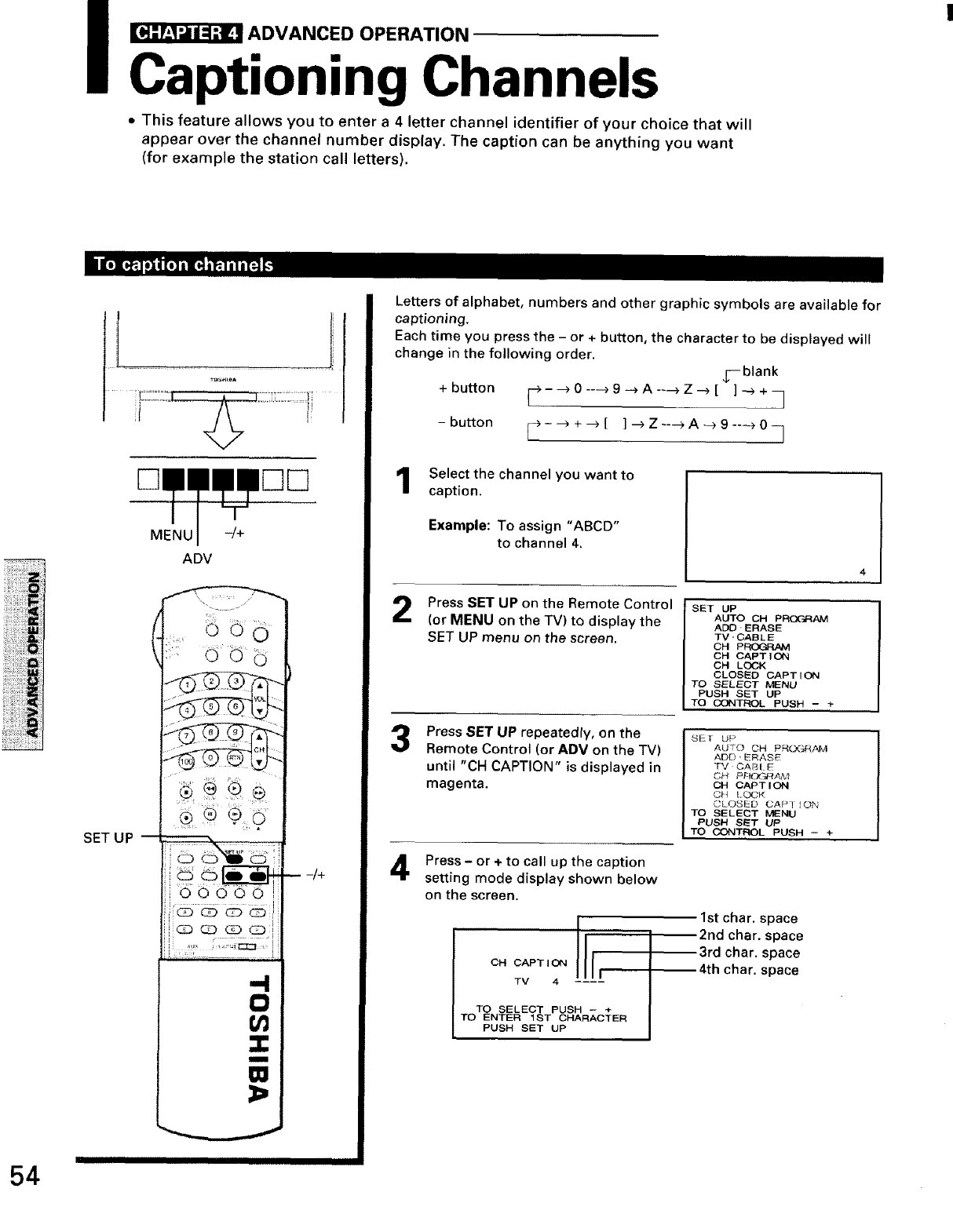
_ ADVANCED OPERATION
Captioning Channels
• This feature allows you to enter a 4 letter channel identifier of your choice that will
appear over the channel number display. The caption can be anything you want
(for example the station call letters).
i _ [_.T._'_ _11_'J_]_
54
.... _i_ i
t
DI
MENU -/+
ADV
(
SET UP --
0 ¸¸b b
. L ......
a
I/1
Z
IIIIIIll
ID
-/+
Letters of alphabet, numbers and other graphic symbols are available for
captioning.
Each time you press the - or + button, the character to be displayed will
change in the following order.
j-blank
+button F_---_ 0----_ 9-, A-_-_ Z-_ [ ]-_+_
-button ¢---:, +--> [ ] -->Z ---_ A --_9 ----_ 0 --]
Select the channel you want to
caption.
Example: To assign "ABCD"
to channel 4.
Press SET UP on the Remote Control
(or MENU on the TV) to display the
SET UP menu on the screen.
3
Press SET UP repeatedly, on the
Remote Control (or ADV on the TV)
until "CH CAPTION" is displayed in
magenta.
Press- or + to call up the caption
setting mode display shown below
on the screen.
OH CAPTION I1,
TV 4 ....
TO SELECT PUSH - +
TO ENTER 1ST CHARACTER
PUSH SET UP
SET UP
AUTO CH PROGRAM
ADD-ERASE
TV-CABLE
OH P_/CVI
CH CAPTION
CH LOCK
CLOSED CAPTION
TO SELEOT MENU
PUSH SET UP
TO CONTROL PUSH - +
I SEI UP
AUTO CH PRL,XJRAM
ADD'ERASE
I TVCABIE
OH CAPTION
I CH L_K
CLOSED CAPIfO#_
TO SELECT MENU
| PUSH SET UP
I TO CONTROL PUSH -- +
lstchar, space
2nd char. space
3rd char. space
4th char. space