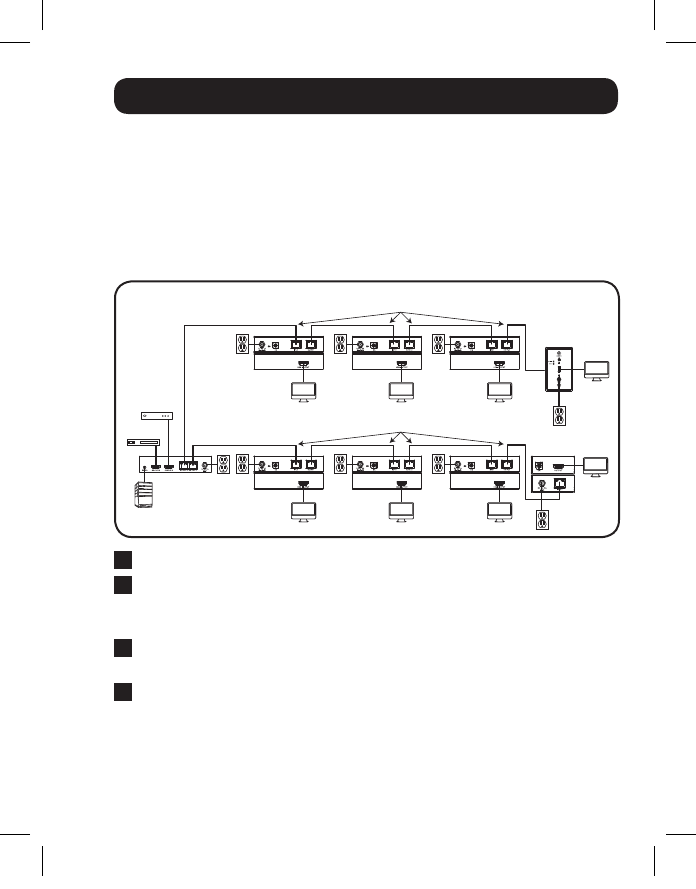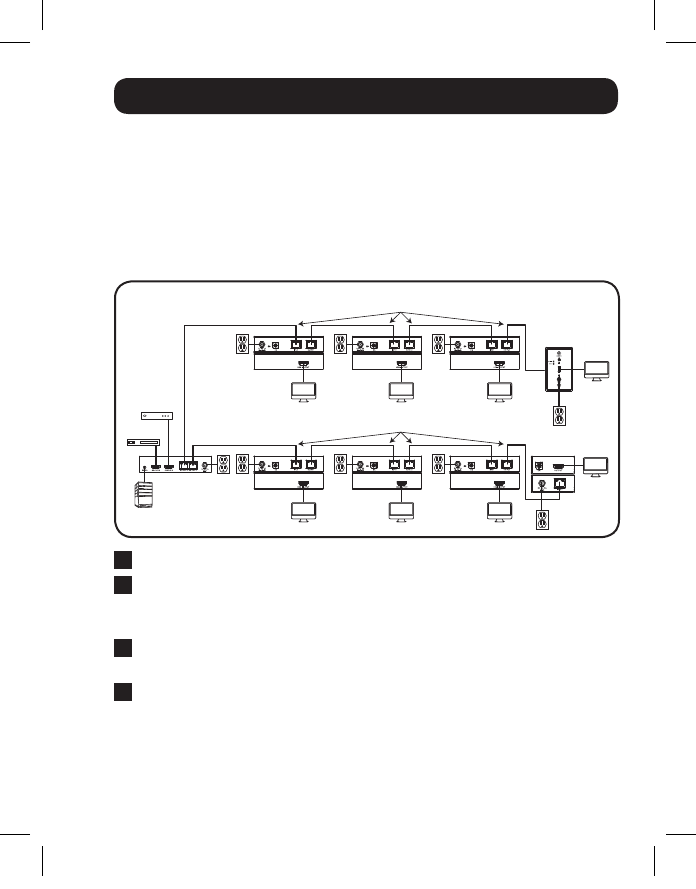
7
Remote Repeater Installation
Note:
1. Test to make sure that the entire installation works properly before pulling cables through
ceilings/walls.
2. 24AWG, Solid Wire Cat5e/6 cable, such as Tripp Lite’s N202-Series, is required to achieve
maximum distance and resolution.
3. The diagram below shows a B126-2X2 installation, but installation will be the same for the
B126-4X4, except for the number of ports.
4. The back panel of the B126-4X4 contains an IR port which has been capped off. This port is
intended for future use, and does not currently function.
B126-2x2
B126-110 B126-110 B126-110
Up to 175 ft. at 1080i @ 60Hz
Up to 125 ft. at 1080p @ 60Hz
B126-1A0-WP-1
B126-110 B126-110 B126-110
Up to 175 ft. at 1080i @ 60Hz
Up to 125 ft. at 1080p @ 60Hz
Blu-Ray™
Cable Box
or DVR
B126-1A0
0
1
2
3
4
5
6
7
0
1
2
3
4
5
6
7
0
1
2
3
4
5
6
7
0
1
2
3
4
5
6
7
0
1
2
3
4
5
6
7
0
1
2
3
4
5
6
7
Computer
1
Makesurealldevicesbeingconnectedareturnedoff.
2
Optional: Connectthe3.5mmtoDB9adaptertotheRS232serial
portontheswitch,andthentotheDB9serialportonthecomputer
youwillbeusingtocontrolitwith.
3
ConnecttherstHDMIsourcetotheportontheswitchmarked
Source A.
4
Repeatstep3toconnectadditionalHDMIsourcestotheremaining
ports.
13-11-140 93-32BB.indd 7 11/19/2013 4:57:42 PM