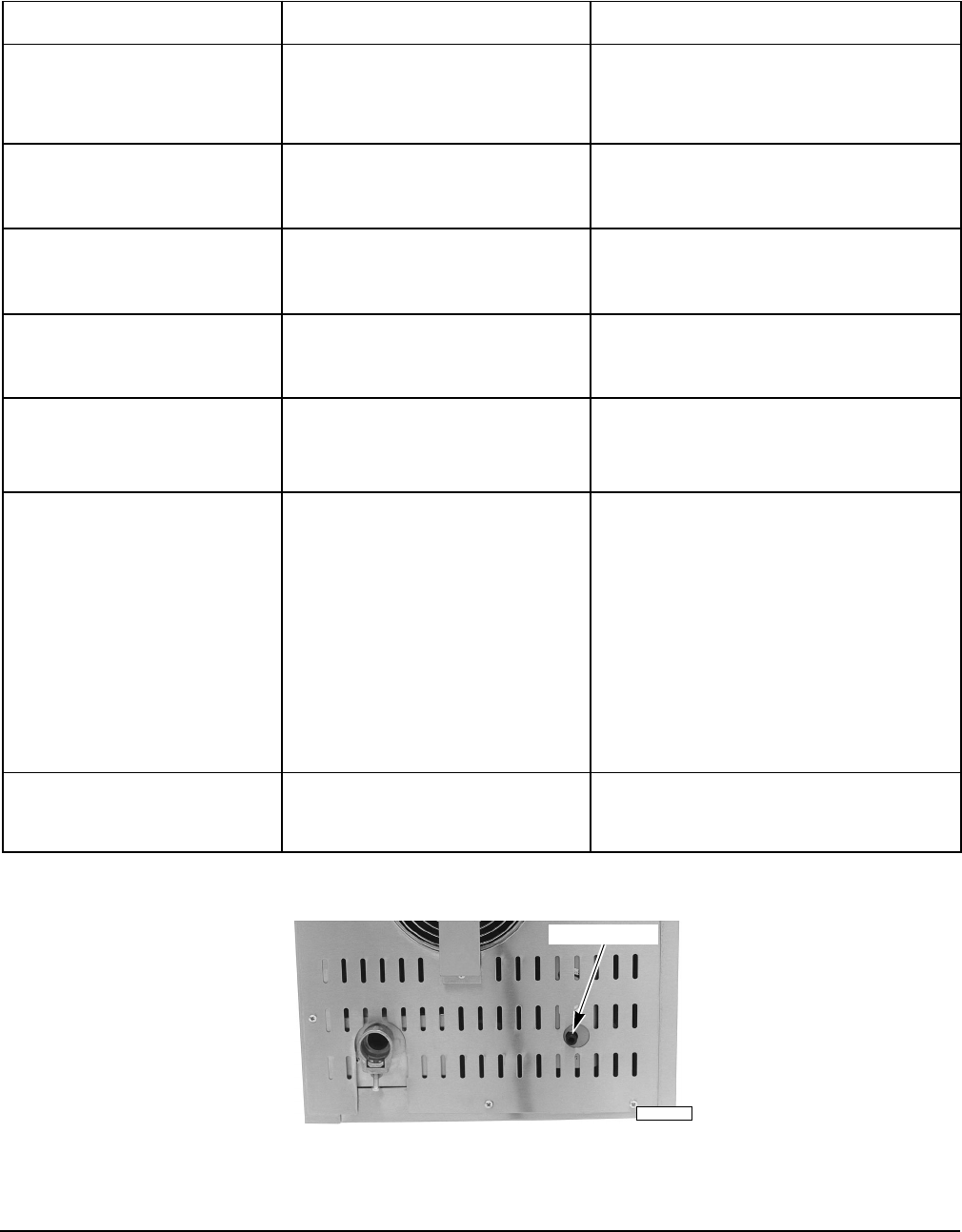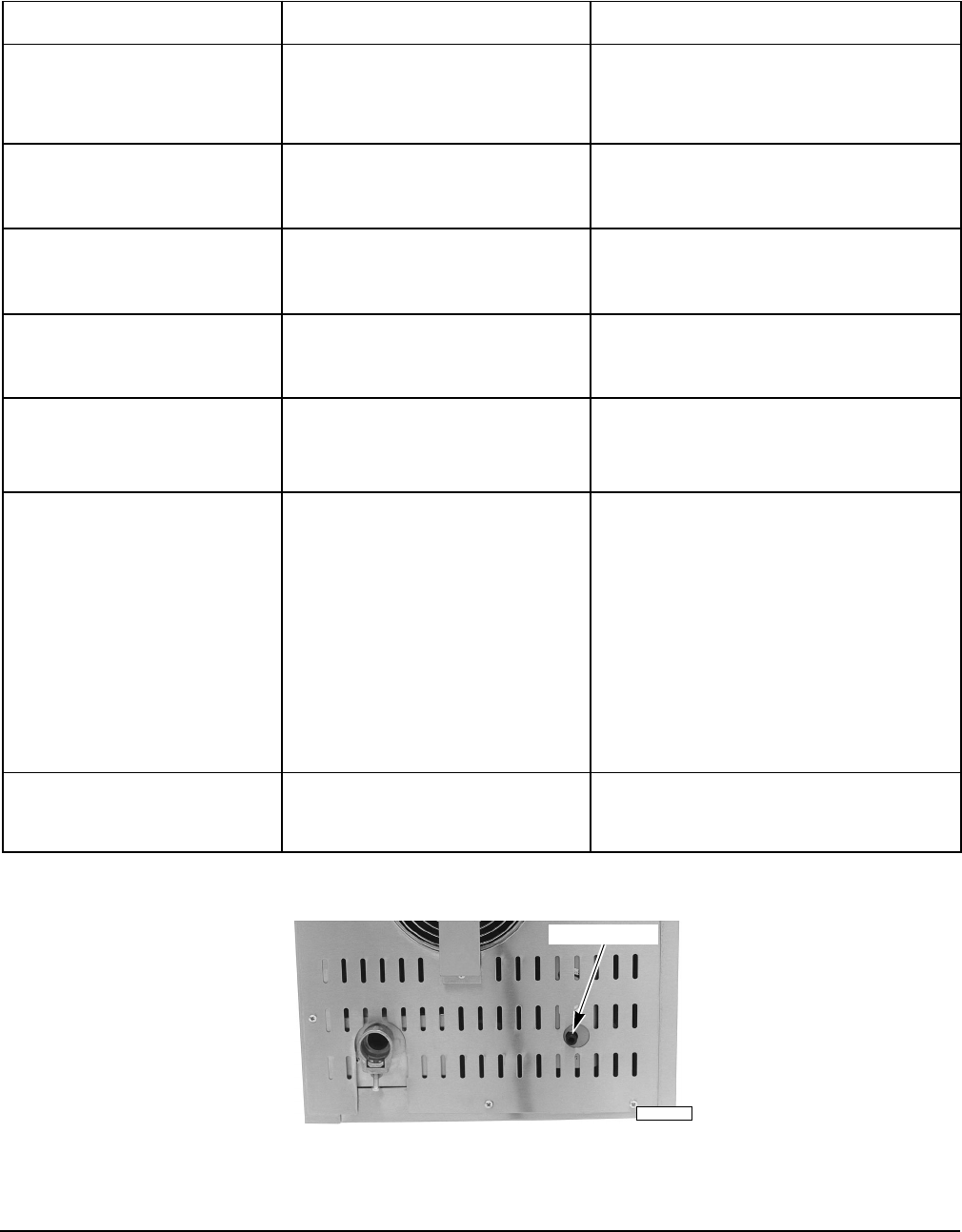
— 16 —
TROUBLESHOOTING GUIDE
PROBLEM POSSIBLE CAUSES ACTION
Power switch is on, • Blown fuse. • Replace fuse.
but oven will not operate. • Problem with power supply. • Contact your Vulcan-Hart servicer.
• Problem with power switch. • Contact your Vulcan-Hart servicer.
Speed control shows "OL". • Conveyor belt is stuck. • Check the belt.
• Problem with belt motor. • Contact your Vulcan-Hart servicer.
Conveyor belt does not turn. • Problem with speed control. • Contact your Vulcan-Hart servicer.
• Gear loose. • Contact your Vulcan-Hart servicer.
Conveyor belt jumps. • Chain too loose. • Adjust belt tension screws evenly
(see Fig. 4).
Cooking is not even. • Air distribution panels • Contact your Vulcan-Hart servicer.
need adjustment.
Oven is on, • Axial fan problem. • Contact your Vulcan-Hart servicer.
temperature controller is on, • Fan circulating motor is • Contact your Vulcan-Hart servicer.
but oven is not heating. overloaded or overheated.
• Temperature controller • Adjust temperature controller.
setting not properly adjusted.
• Problem with thermocouple. • Contact your Vulcan-Hart servicer.
• Hi-limit switch activated. • Press reset button (Fig. 9) located
on the back panel (control side).
Contact your Vulcan-Hart servicer.
Excessive vibrations • Blower cage is unbalanced. • Contact your Vulcan-Hart servicer.
of circulating motor.
Fig. 9
FORM 31062 (10-98) PRINTED IN U.S.A.
PL-41201-1
RESET BUTTON