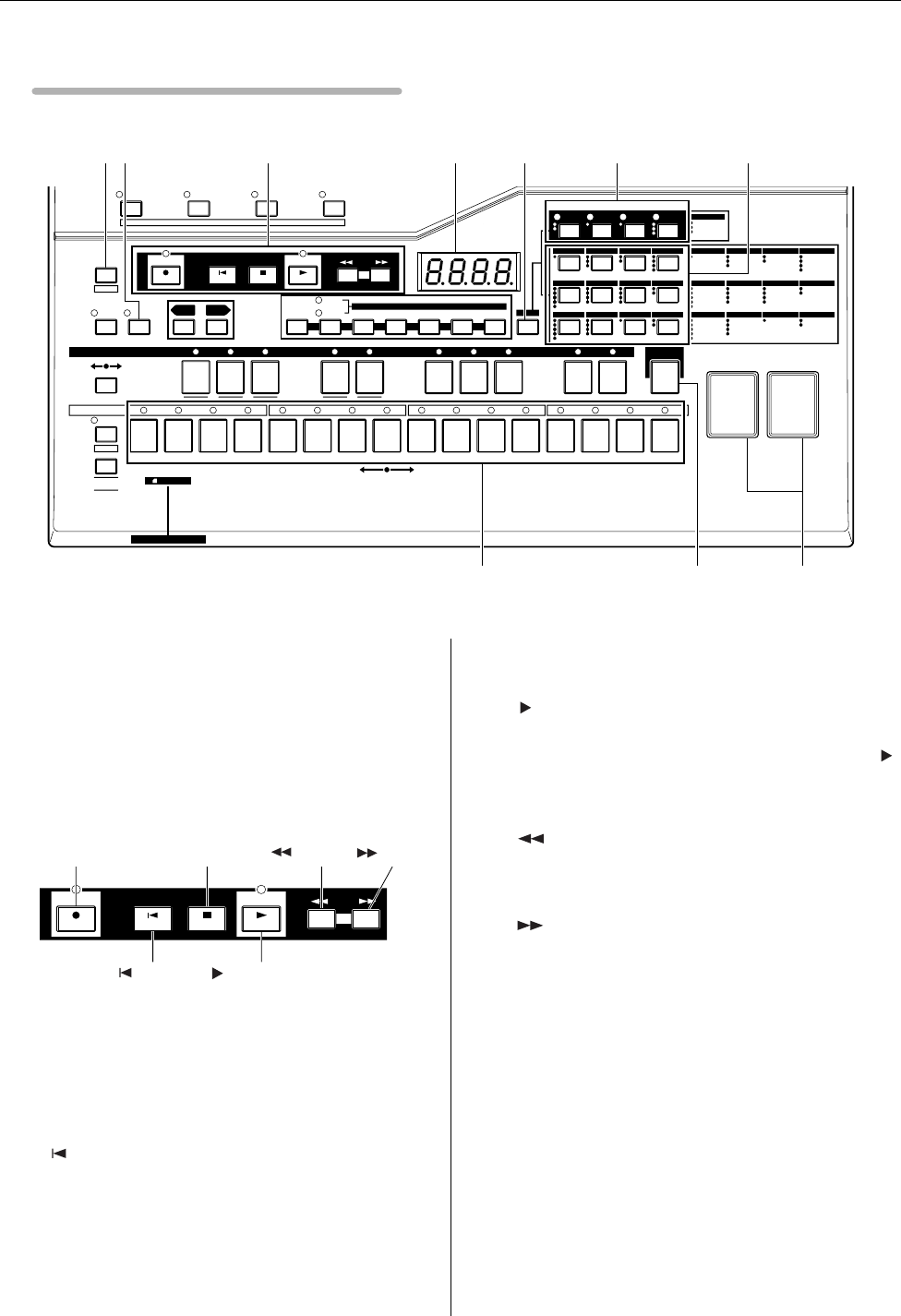The Controls & Connectors
16 RS7000
The Top Panel (Lower Section)
E [SHIFT] Button
Access several secondary functions when used in conjunc-
tion with other buttons and controls.
F
Sequencer Buttons
The sequencer buttons control recording and playback in
the PATTERN and SONG modes.
[●](REC) Button
Switches to the phrase or song recording display. The indi-
cator will light when the button is press to engage the
record standby mode.
[ ](Top) Button
Goes directly to the top measure of the current pattern or
song.
[ ■ ](STOP) Button
Stops pattern or song playback or recording.
[ ](PLAY) Button
Starts pattern or song playback, and starts phrase or song
recording. When playback or recording is started, the []
button indicator flashes at the current BPM (the indicator
lights continuously in the STEP recording mode).
[ ](Fast Reverse) Button
Moves back one measure when pressed briefly, or scrolls
backward continuously (fast reverse) when held.
[ ](Fast Forward) Button
Moves forward one measure when pressed briefly, or
scrolls forward continuously (fast forward) when held.
G
LED Display
Displays the current BPM or measure number. The LED
display also briefly displays the current value set by a knob
while the knob is operated.
Whether the LED display normally shows BPM or the mea-
sure number is determined by the setting in the UTILITY
mode System page (Page 258).