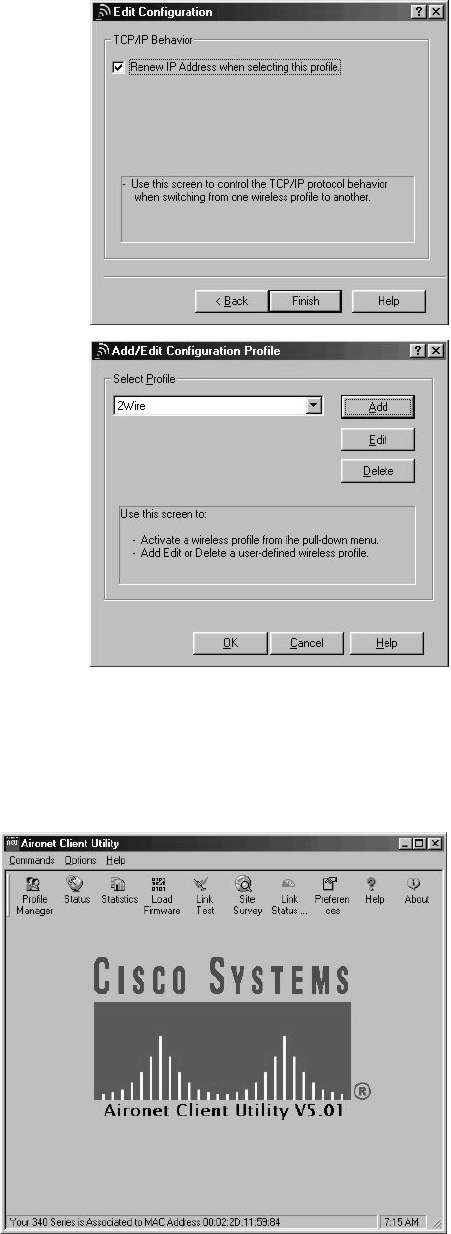
40
13.
In the TCP/IP Behavior field, check the Renew
IP Address when selecting this profile
checkbox.
14. Click Finish. The following screen appears.
15. Click OK.
Cisco Aironet
Consult the documentation provided with your wireless adapter to install the Cisco Aironet adapter, then
follow these steps:
1. Double-click the Aironet Client Utility icon on
your desktop. The Aironet Client Utility screen
appears.
2. Click the Profile Manager button. The Profile
Manager screen appears.
3. Click Add.


















