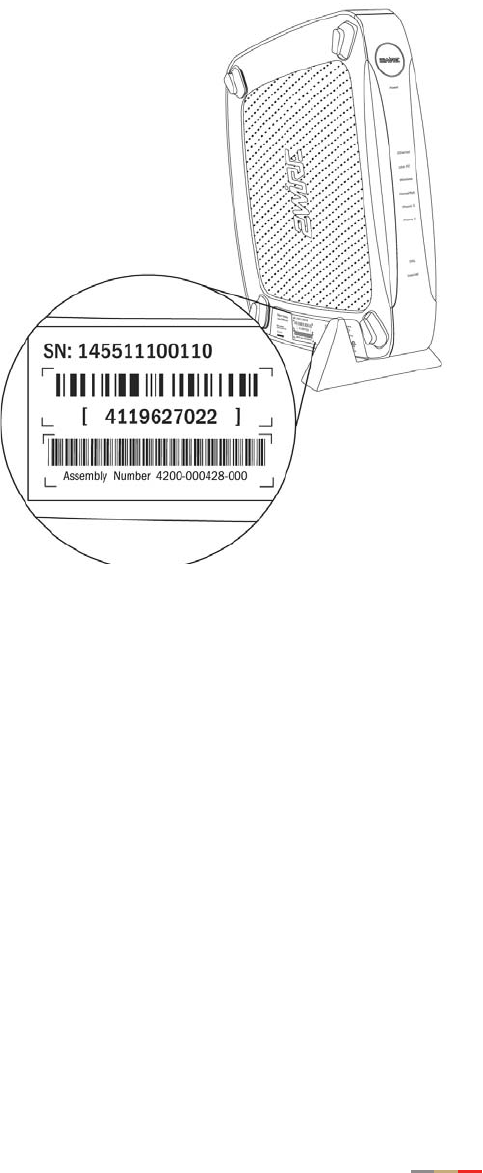
Connect the First Computer to the Gateway
6
Non-2Wire Wireless Adapter Configuration
Locating the Serial Number and Wireless
Encryption Key
The serial number of your 2Wire gateway is used
as the network name (SSID). Beneath the serial
number is a ten-digit number which is used as
the encryption key. These are located on the
bottom of your gateway (shown in vertical
orientation). You will need this information to
configure your wireless adapter.
Configuring the Adapter
1. Install and configure your wireless adapter
according to the manufacturer’s
instructions.
2. Use the network adapter configuration
software or Windows network connection
wizard to set the network name (SSID) and
encryption key (WEP).
a. The network name is the word “2WIRE”
(in all capital letters), followed by the
last three digits of the gateway serial
number (for example, 2WIRE110).
b. The encryption key is a 64-bit hex value,
located beneath the bar code on the
bottom of the 2Wire gateway. In the example, it is 4119627022.
c. For Mac OS X users, you may need to enter the “$” character at the beginning of the encryption key
(for example, $4119627022).


















