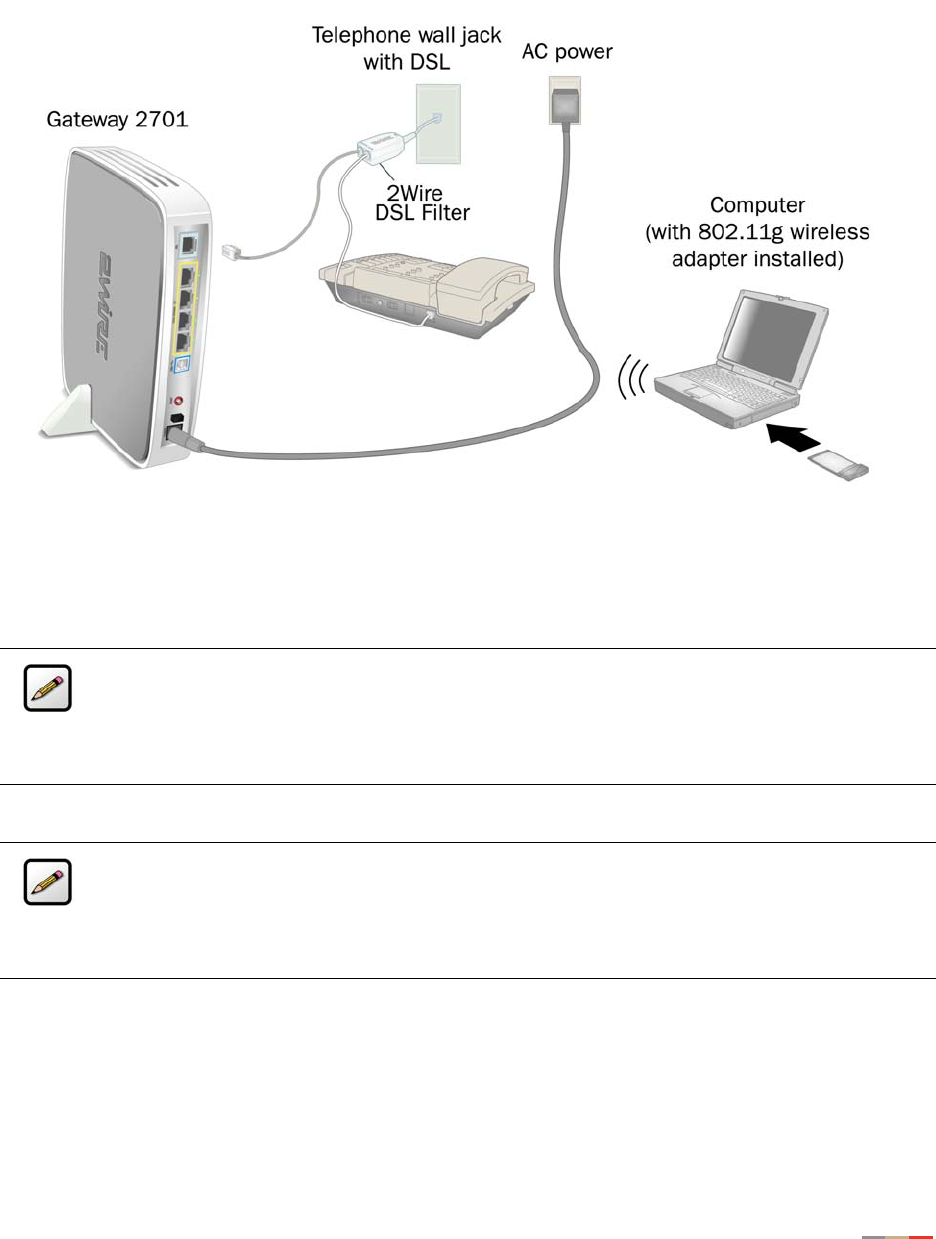
Add Computers to the Network
13
Wireless Connection
Figure 6. Gateway Connected to Second Computer Via Wireless
Requires a computer with an 802.11b/g wireless network adapter installed. Wireless adapters are
purchased separately from the 2Wire gateway.
1. Install your wireless adapter according to the manufacturer’s instructions (see note above).
2. Repeat “Run the 2Wire Setup Wizard” on page 9.
Note: If you use a 2Wire wireless adapter (PCI, PC card, or USB adapter) for wireless
networking, the gateway installation software automatically configures it to communicate
with the gateway during setup.
If you are NOT using a 2Wire wireless adapter, you must manually configure your adapter to
communicate with the gateway using the information on page 6.
Note: Security of the 802.11g wireless connection associated with this 2Wire 2701HGV-W
ADSL2+ Router is the customer’s responsibility. Telecom will take no responsibility for
charges made to customer’s accounts due to poorly organized wireless security allowing
unknown users to connect to the internet via this wireless router. Should this occur, do not
complain to the Telecom Fault Service or Jetstream Helpdesk.


















