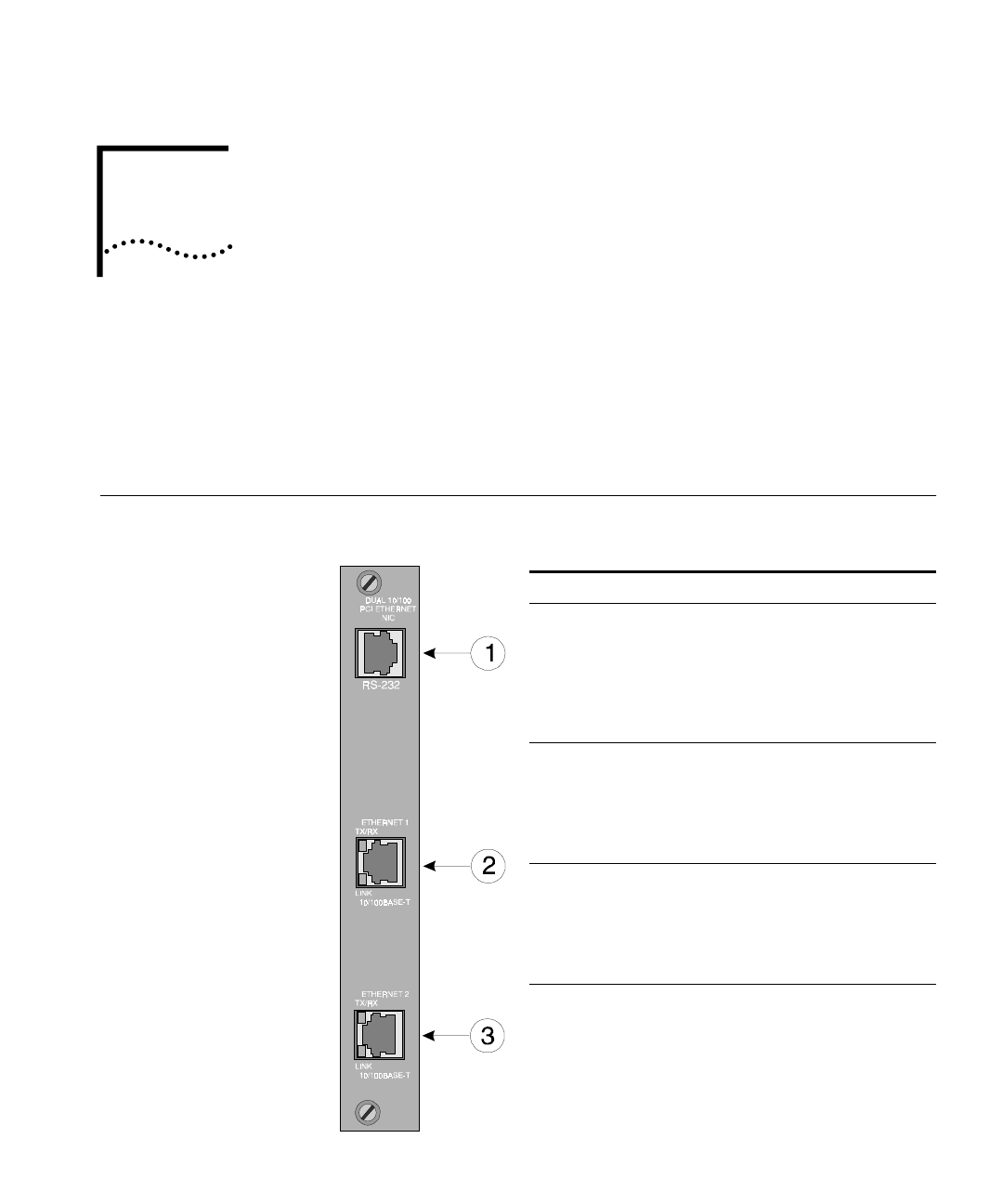
3
N
ETWORK
I
NTERFACE
C
ARD
C
ABLING
This chapter provides information about the physical interfaces of the
PCI Dual 10/100Base-T Ethernet Network Interface Card (NIC) and
instructions for accessing the corresponding Network Application Card
(NAC) through the user interface (UI).
Physical Interfaces
The PCI Dual 10/100Base-T Ethernet NIC has the following physical
interfaces:
Callout Interface Description
1
RS-232:
RJ-45 DTE port.
Connect to this port to access the
corresponding NAC’s UI. This port’s
speed is determined by DIP switch
settings on the NAC.
2
Ethernet 1:
RJ-45 10/100Base-T Ethernet port.
Features TX/RX and link LEDs. Refer to
the
Trouble Clearing
section for LED
details.
3
Ethernet 2:
RJ-45 10/100Base-T Ethernet port.
Features TX/RX and link LEDs. Refer to
the
Trouble Clearing
section for LED
details.


















