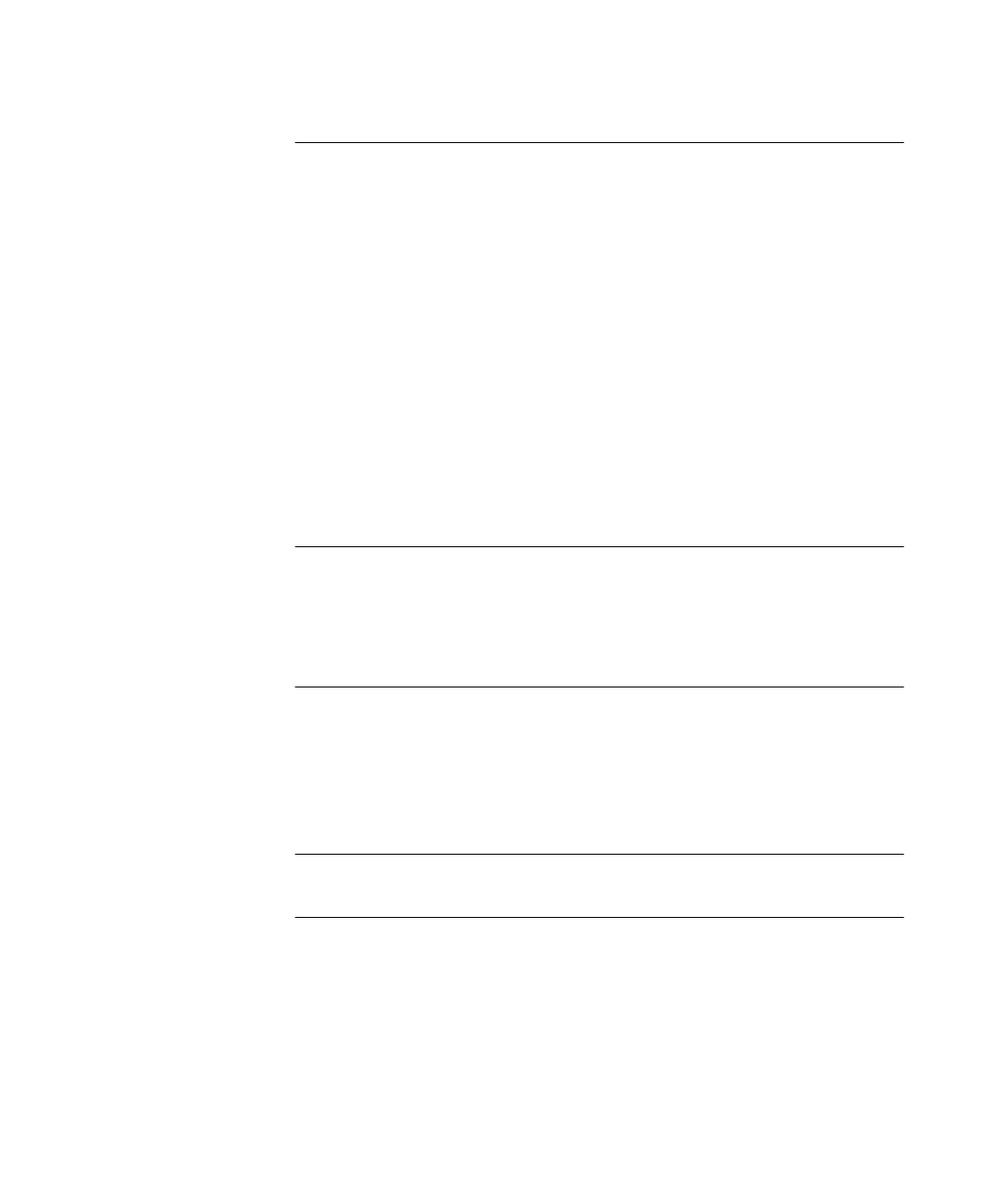
2
I
NSTALLING
THE
S
WITCH
Choosing a Suitable Site 24
Rack-mounting 24
Placing Units On Top of Each Other 25
Stacking Units 26
Stacking Two Units 26
Stacking Up To Four Units 27
The Power-up Sequence 29
Connecting a Redundant Power System 29
Powering-up the Switch 3300 MM 29
Checking for Correct Operation 29
Choosing the Correct Cables 30
Solving Problems Indicated by LEDs 31
Managing the Switch 32
A
S
AFETY
I
NFORMATION
Important Safety Information 34
L’information de Sécurité Importante 36
Wichtige Sicherheitsinformationen 38
B
P
IN
-
OUTS
Null Modem Cable 39
PC-AT Serial Cable 39
Modem Cable 40
RJ45 Pin Assignments 40
C
T
ECHNICAL
S
PECIFICATIONS
D
T
ECHNICAL
S
UPPORT
Online Technical Services 45
World Wide Web Site 45
3Com Knowledgebase Web Services 45
3Com FTP Site 46
Support from Your Network Supplier 46
Support from 3Com 46
Returning Products for Repair 48
16985ua.bk Page iv Thursday, September 7, 2000 9:15 AM


















