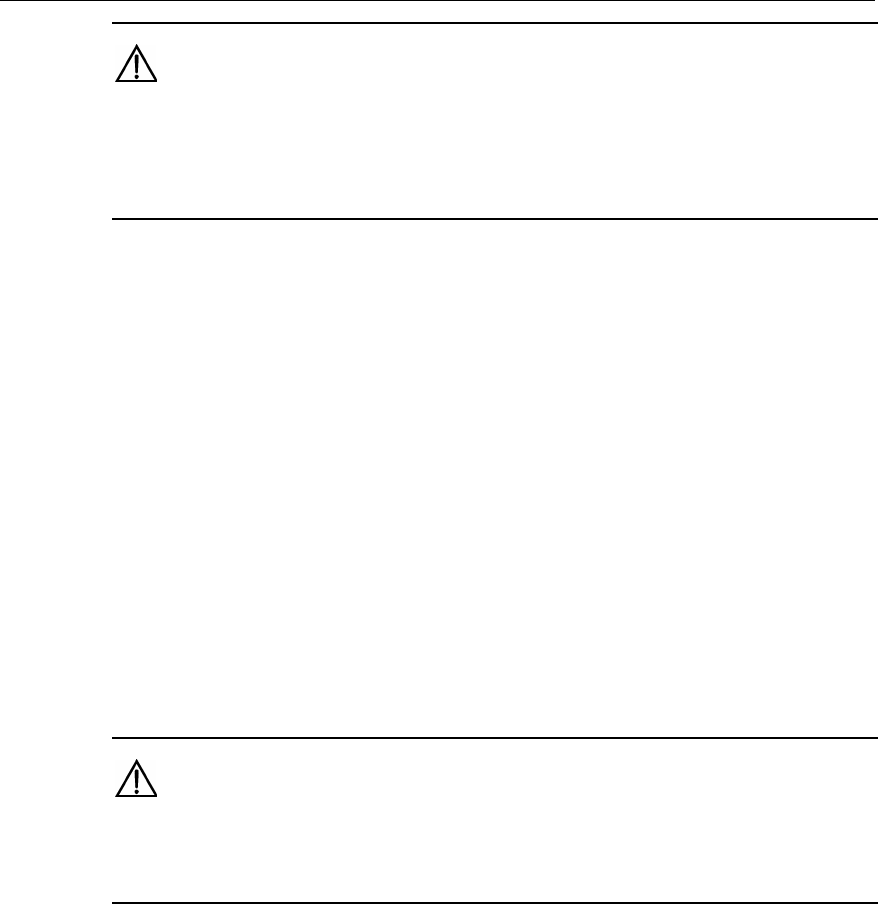
3Com Router 5000 and Router 6000 v2.41
Module Guide
Chapter 3
Multifunctional Interface Modules (Router 5000)
3-25
Caution:
Before connecting an SA module, confirm the model of the equipment to be connected to the SA module
(that is, sync/async mode, DTE/DCE mode, and so on), signaling criterion required by the access
equipment, baud rate, and timing clock.
I. Connecting interface cable of Router 4-Port Serial MIM
Step 1: Plug the DB-100 connector of a Router 4-Port Serial MIM conversion cable to
the appropriate DB-100 port on the Router 4-Port Serial MIM module;
Step 2: Select a correct sync/async serial interface cable. Connect one end of the
cable to the DB50 connector of the Router 4-Port Serial MIM conversion cable and the
other end to:
z Port of CSU/DSU, if the WAN is a DDN line;
z Serial port of analog modem, if the WAN is a dial-up line;
Step 3: Power on the Router, and check the LEDs of the corresponding slot on the
front panel: ON means that the MIM is operating normally and OFF means that the
POST of the MIM has failed. In the latter case, please contact your agent.
Step 4: Check the behavior of the LINK LED on the Router 4-Port Serial MIM panel. It
is OFF when the line is faulty and signal is out of synchronization.
Caution:
You should connect a cable to the port with the correct mark. Misplugging is prone to impair the SIC/MIM
and even damage the router.
3.7 Router 2 AND 4-Port Enhanced Serial MIM
3.7.1 Introduction
Router 2 AND 4-Port Enhanced Serial MIM, 2-/4-port enhanced high-speed
sync/async serial interface card, transmits, receives, and processes data on the
synchronous/asynchronous serial interface. They support both synchronous and
asynchronous modes. In the former case, they support the DTE/DCE mode.
I. DTE and DCE
An FIC-SA card is usually connected to an external modem for dialing purpose, where
an appropriate baud rate setting is required.


















