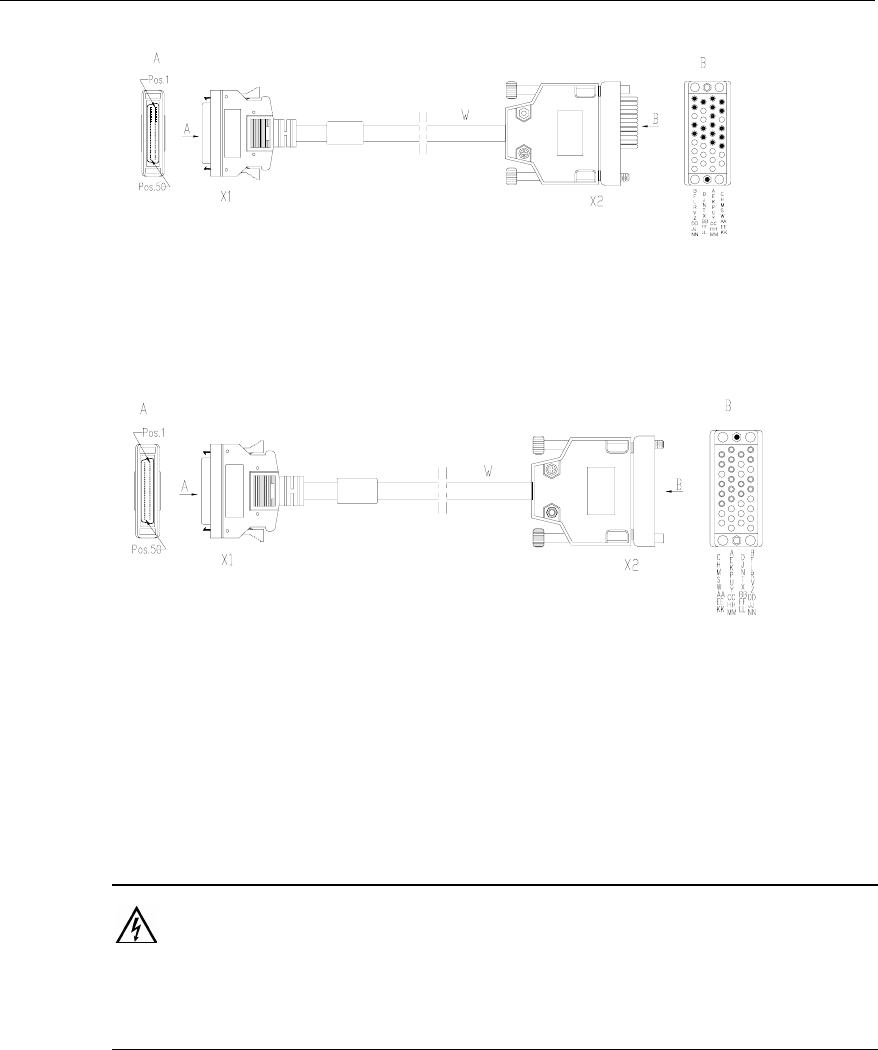
3Com Router 5000 and Router 6000 v2.41
Module Guide
Chapter 2 Smart Interface Cards
2-8
Figure 2-7 V.35 DTE cable
z V.35 DCE cable
Figure 2-8 V.35 DCE cable
For the pinouts of synchronous/asynchronous serial interface cable, see Low-End and
Mid-Range Series Routers Cable Manual.
2.2.6 Connecting Interface Cable
Warning:
Do not plug or unplug synchronous/asynchronous serial interface cables when the Router has power.
Otherwise, it is likely to damage the equipment and ports.
If the SIC has been properly installed, follow these steps to connect the
synchronous/asynchronous serial interface cable:
Step 1: Insert the DB50 connector of the cable into the DB50 port on the Router 1-Port
Serial SIC;
Step 2: Connect the other end of the cable to:
z CSU/DSU (a type of data transfer device), if the WAN is a DDN line, or
z Analog modem, if the WAN is a dial-up line.


















