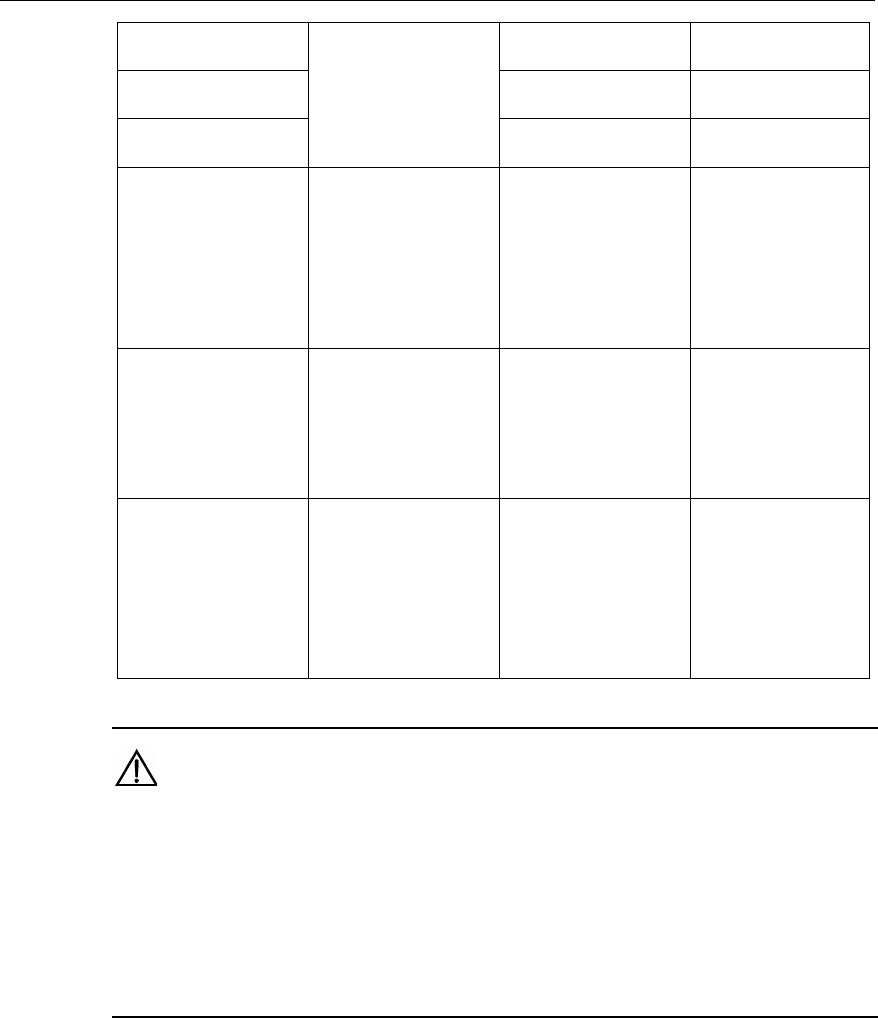
3Com Router 5000 and Router 6000 v2.41
Module Guide
Chapter 3
Multifunctional Interface Modules (Router 5000)
3-38
3BIT ON OFF
4BIT ON OFF
5BIT
ON OFF
6BIT
RxRing grounding
mode selection switch
OFF: RxRing is
grounded via
capacitance.
ON: RxRing is
grounded directly.
-
7BIT
RxShield grounding
mode selection switch
-
ON: RxShield is
grounded.
OFF: RxShield is not
grounded.
8BIT
SxShield grounding
mode selection switch
-
OFF: RxShield is
grounded via
capacitance
ON: RxShield is
grounded directly.
Caution:
It is recommended to select the DIP switch of Router 2 and 4-Port CE1/PRI MIM and
modules in this way: when connecting 75-ohm cable, flip BIT1-8 to ON, and when
connecting 120-ohm cable, flip BIT1-8 to OFF. Positions of DIP switches can only
be changed by the trained personnel.
By default, all of the DIP switches of Router 2 and 4-Port CE1/PRI MIM and modules
are factory-configured to ON, that is, the impedance of E1 interface is 75-ohm.
3.8.6 Connecting the Interface Cable


















