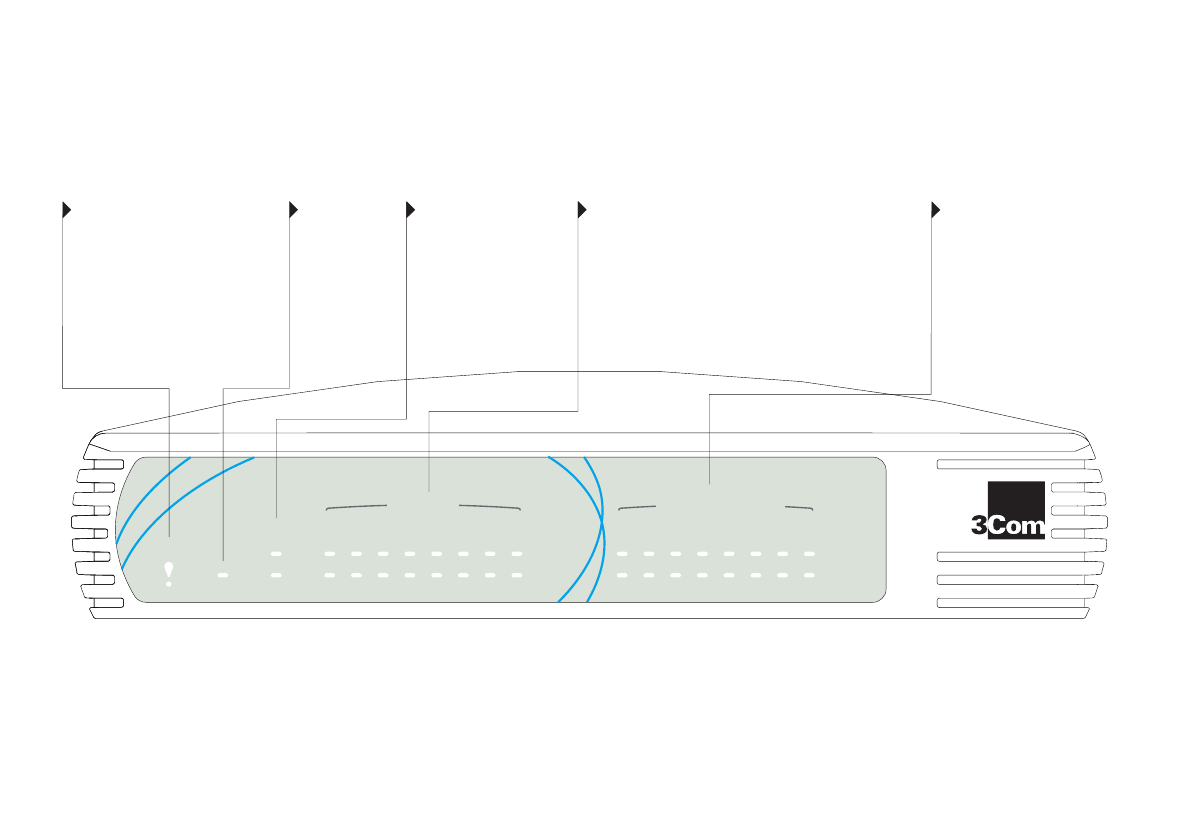
6
C
REATING
YOUR
N
ETWORK
Dual Speed Hub 16—Front
OfficeConnect Dual Speed Hub 16
Network Utilization
Alert
Power
1
2
3
4
5
6
7
8
Port Status
Green = 100M Yellow = 10M Flash = Partitioned
1% 2% 3% 6% 12% 25% 50% 80%
100M
10M
9
10
11
12
13
14
15
16
100M
10M
Collision
Alert LED
orange
Off when the Hub is operating
correctly. Lit for a short period of
time after power on, for self test.
If the LED is continuously lit, there
may be a problem. Refer to the
“Problem Solving” section.
Power LED
green
Indicates that
the power
supply to the
Hub is
present.
Collision LEDs
yellow
Flash each time a
collision is detected on
the Hub's 100Mbps or
10Mbps segment.
Collisions are a normal
part of network
operation.
Network Utilization
LEDs
green / yellow / orange
(top row:100Mbps;
bottom row:10Mbps)
Indicate how much the
100Mbps and 10Mbps
segments of your
network are being used.
Port Status LEDs
green (100Mbps link) / yellow (10Mbps link)
If the LED is on, the link between the port and the
next piece of network equipment is OK. If the LED is
off, nothing is connected, or the connected device is
switched off, or there is a problem with the
connection (refer to the “Problem Solving” section).
If flashing, the port is partitioned, possibly due to a
network loop.
3C16751_booklet.book Page 6 Tuesday, July 13, 1999 11:29 AM


















