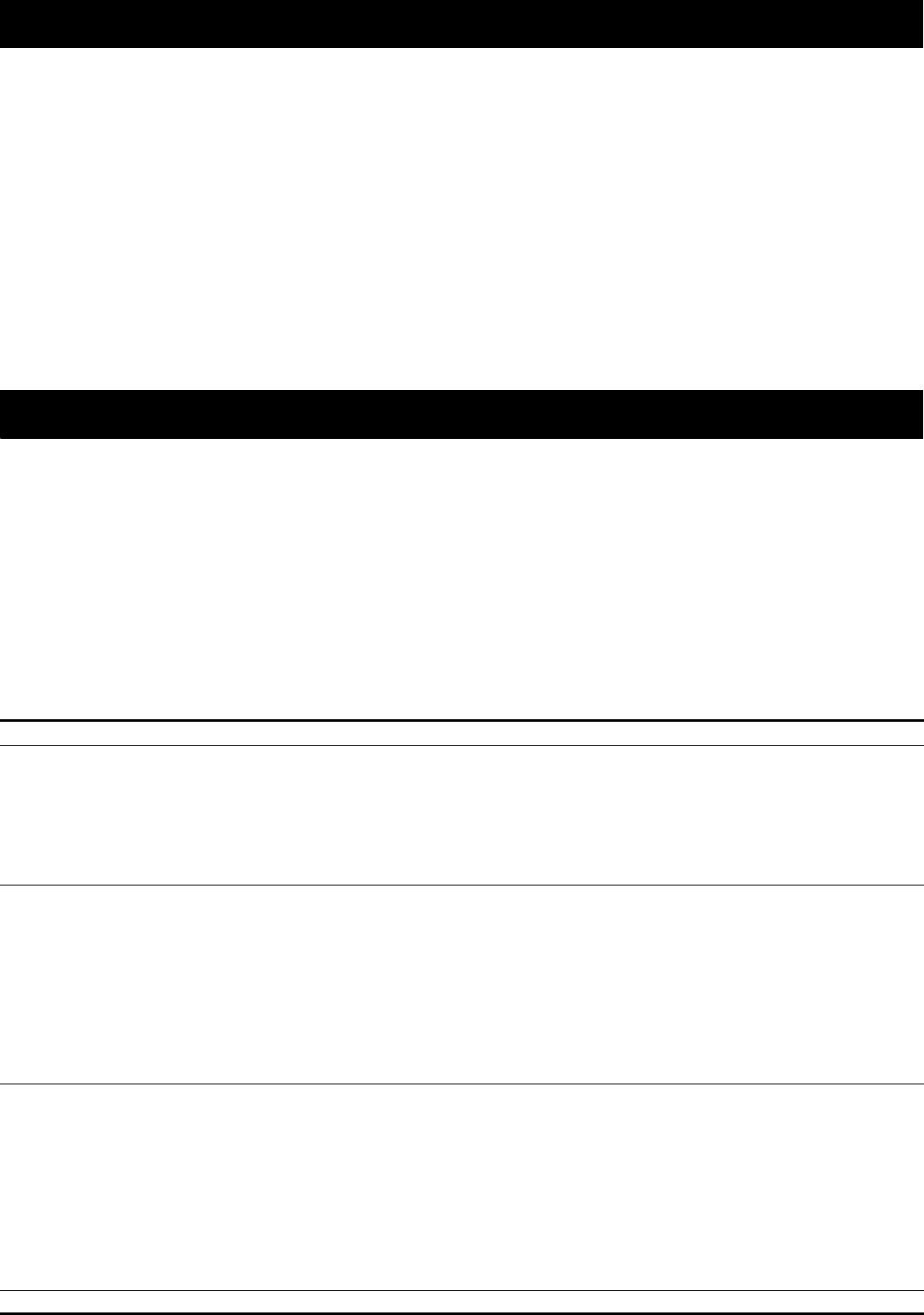
.
If you suspect a problem, carry out these steps before
contacting your supplier:
Check that the Interconnect Module is correctly
installed in the Switch.
When you insert the Module into the Switch, push the
Module in until the Module’s back plate is in full
contact with the Switch’s chassis. Secure the Module to
the Switch by tightening the three captive screws fully
with a screwdriver. If an error is indicated during the
Power On Self Test, check that the module has been
correctly inserted.
Check that the Interconnect cabling is correctly
connected and secured.
Check that the Switch, into which the Interconnect
Module is fitted, is powered-up.
Check that the correct management software is being
used on the Switch.
If the Module Status LED on the front of the Switch is
flashing yellow, the Module is installed but not
supported by the Switch. The Switch will continue to
operate normally but you must upgrade the
management software on the Switch for it to recognize
and support the Module and enable the Module’s
ports. You can download the latest version of the
management software from the 3Com website at:
http://support.3com.com
Alternatively, if you received a CD-ROM with your
Module, you can upgrade your Switch with the
management software contained on the CD-ROM.
.
If you require assistance, contact your Network Supplier first. If you require further assistance, the following options are available
for technical support:
Online Technical Services
3Com offers worldwide product support 24 hours a day, 7 days a week, through the following online systems:
Check the 3Com knowledgebase at http://knowledgebase.3com.com
Browse the 3Com web site on http://www.3com.com
Telephone Support
Please have your product model name, part number, hardware revision number and serial number along with all relevant details
of the problem to hand before calling your Network Supplier or 3Com on the numbers below.
PROBLEM SOLVING
TECHNICAL SUPPORT
Country Telephone Number Country Telephone Number Country Telephone Number
Asia, Pacific Rim
Australia
Hong Kong
India
Indonesia
Japan
1 800 678 515
800 933 486
+61 2 9424 5179 or
000800 650 1111
001 803 61009
00531 616 439 or
03 5977 7991
Malaysia
New Zealand
Pakistan
Philippines
P.R. of China
1800 801 777
0800 446 398
+61 2 9937 5083
1235 61 266 2602 or
1800 1 888 9469
10800 61 00137 or
021 6350 1590 or
00800 0638 3266
Singapore
S. Korea
Tai wan
Thailand
800 6161 463
00798 611 2230 or
02 3455 6455
00801 611 261
001 800 611 2000
Europe, Middle East and Africa
From anywhere in these
regions, call:
+44 (0)1442 435529 phone
From the following countries, you may use the numbers shown:
Austria
Belgium
Denmark
Finland
France
Germany
01 7956 7124
070 700 770
7010 7289
01080 2783
0825 809 622
01805 404 747
Hungary
Ireland
Israel
Italy
Luxembourg
Netherlands
Norway
06800 14466
1800 509359
1800 943 2632
199 161346
800 29880
0900 777 7737
815 33 047
Poland
Portugal
South Africa
Spain
Sweden
Switzerland
U.K.
00800 441 1357
707 200 123
0800 991196
9 021 60455
07711 14453
08488 50112
0870 241 3901
Latin America
From the Caribbean, Central and South America, call:
Antigua
Argentina
Aruba
Bahamas
Barbados
Belize
Bermuda
Bonaire
Brazil
Cayman
Chile
1 800 988 2112
0 810 444 3COM
1 800 998 2112
1 800 998 2112
1 800 998 2112
52 5 201 0010
1 800 998 2112
1 800 998 2112
0800 13 3COM
1 800 998 2112
AT&T +800 998 2112
Colombia
Costa Rica
Curacao
Ecuador
Dominican Republic
Guatemala
Haiti
Honduras
Jamiaca
Martinique
Mexico
AT&T +800 998 2112
AT&T +800 998 2112
1 800 998 2112
AT&T +800 998 2112
AT&T +800 998 2112
AT&T +800 998 2112
57 1 657 0888
AT&T +800 998 2112
1 800 998 2112
571 657 0888
01 800 849CARE
Nicaragua
Panama
Paraguay
Peru
Puerto Rico
Salvador
Trinidad and Tobago
Uruguay
Venezuela
Virgin Islands
AT&T +800 998 2112
AT&T +800 998 2112
54 11 4894 1888
AT&T +800 998 2112
1 800 998 2112
AT&T +800 998 2112
1 800 998 2112
AT&T +800 998 2112
AT&T +800 998 2112
57 1 657 0888
North America 1 800 876 3266
4








