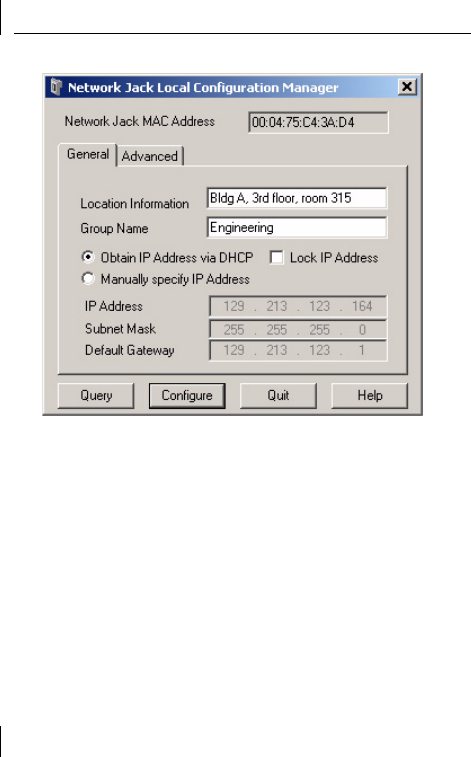
Using the Local Configuration Manager
22
3 The MAC address and default IP address of the currently
connected NJ205 will appear in the first field. If you connect
to another NJ205, you must click the Query button to
refresh the window.
If you are not connected to any IntelliJack, the field will
display the message Not Connected. If the Not Connected
message appears, check your connection to the IntelliJack
and click the Query button.
4 Make sure the General tab is selected.


















