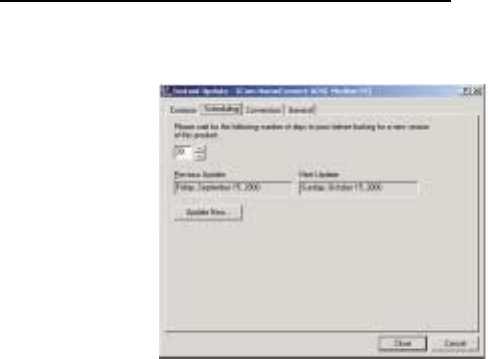
3Com HomeConnect ADSL Modem PCI: Chapter Three
28
check the Internet for an update, you can go to the Scheduling tab
and click Update Now....
For more information on Instant Update, consult the Online User’s
Guide by clicking Start > Programs > 3Com ADSL Modem PCI >
Online Help.
Connecting to your ISP
If you installed as Ethernet, The 3Com ADSL Modem PCI automati-
cally connects to your ADSL service provider and to your network
provider every time the computer is started. You are “always on.”
If your connection is PPP, the 3Com ADSL Modem PCI automatically
connects to your ADSL provider when the computer is started. This
is a physical connection by ADSL line between your modem and the
service provider. However, you are not “always on.” To connect to
the Internet or to your corporate network, you will need to make a
further connection using Microsoft Dial-Up Networking. Think of it
this way. The PPP setup establishes an “always on” link to your
phone company through the phone line. But you place a dial-up
request to get access to the World Wide Web.
Your install kit may include further instructions from your service
provider.


















