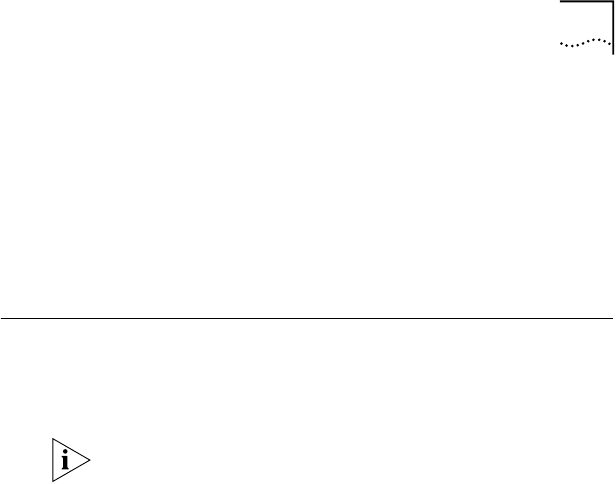
Installing Network Drivers
7
Files are copied.
EtherDisk 2
contains:
■
NetWare client and server drivers
■
PACKET driver
■
Help text files
The diskette creation is complete. For instructions on using
the installation diskettes to install the network driver, see
the next section.
Installing Network Drivers
This section describes how to install the EtherLink 10/100
PCI NIC network driver for Windows 2000, Windows 98,
Windows 95, and Windows NT 4.0.
To install drivers for Novell NetWare clients and servers, use
the procedures described in the EtherLink 10/100 PCI
Network Interface Card with 3XP Processor User Guide.
Substitute EtherDisk 2 for EtherCD in the instructions.
Windows 2000
This section describes how to install the network driver in a
system running Windows 2000.
To install the NIC driver in a PC running Windows 2000:
1 Make sure that the NIC is installed in your PC and
connected to the network.
2 Turn the PC power on.
Windows detects the NIC. The Found New Hardware
Wizard starts.
3 Insert
EtherDisk 1
in drive A, and then click
Next
.
4 Select the Search for a suitable driver for my device
(recommended) option, and then click
Next
.
5 Select Floppy disk drives, clear any other checked
options, and then click
Next
.
Windows finds the driver file for the device.
6Click
Next
.
Files are copied.
The Completing the Found New Hardware Wizard screen
appears, prompting you to click
Finish
.
















