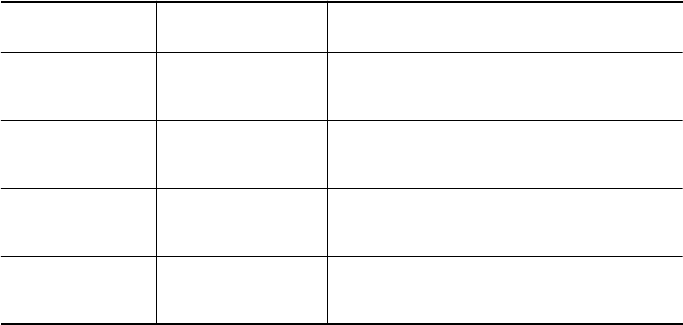
2 - 8 ONline 17-Slot System Concentrator Installation and Operation Guide
Cable Tray Rack Mounting
To install the concentrator in a rack, first install the cable tray and then
install the concentrator above the tray. The cable tray can be mounted in
four separate configurations in your rack depending on your preference.
The options are described in Table 2-2 and shown in Figure 2-2.
Note: The ONline System Concentrator is 18.3" (46.5 cm) deep.
Some shallow rack cabinets may only allow you to flush
mount the unit. In addition, make sure you mount the unit
so that cables connected to the media modules have
enough room to bend (especially important for fiber
cables).
Table 2-2. Rack Mount Settings
Option Rack Setting Function
1 Flush Mount Flush mounts the unit to the front of
the rack.
2 1/2" Recess Recesses the unit 1/2" (1.3 cm) from
the front of the rack.
3 2 1/8" Recess Recesses the unit 2 1/8" (5.4 cm) in
a rack.
4 2 3/4" Recess Recesses the unit 2 3/4" (7.0 cm) in a
rack.


















