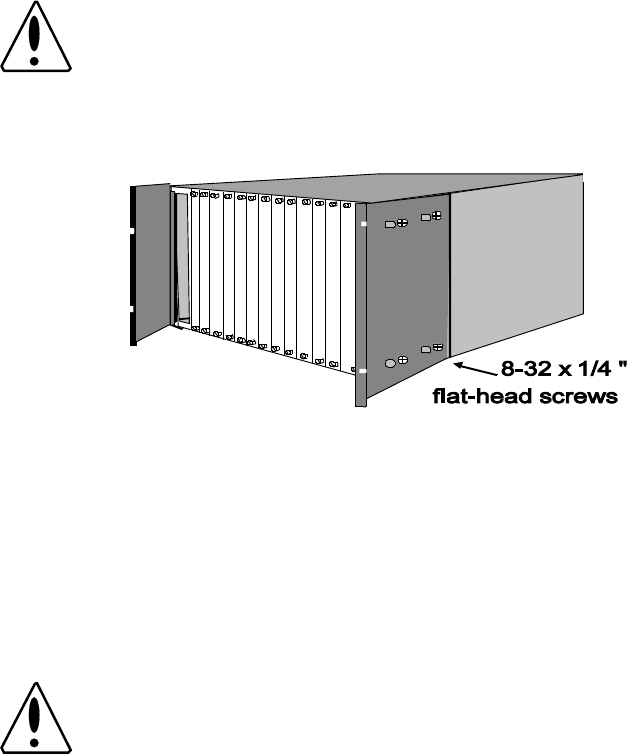
2 - 12 ONline 17-Slot System Concentrator Installation and Operation Guide
Caution: You must use the supplied 8-32 x 1/4" screws to attach
the rack mount flanges. A longer screw may extend
too far into the ONline chassis and disrupt the
installation of modules.
Figure 2-4. Attaching the Rack Mount Flanges
2. Install the provided clip nuts onto the front of the rack where you
want to attach the unit. See Figure 2-3 for proper orientation.
3. Slide the unit in the rack above the installed cable tray until the rack
mount flanges seat flush to the front of the rack.
Caution: While mounting the concentrator, do not leave the unit
resting on the mounted cable tray since the cable tray
rack mounts may not support a fully-loaded
concentrator.
4. Secure the unit to the rack with the four (4) 10-32 x 5/8" truss-head
screws as shown in Figure 2-5.


















