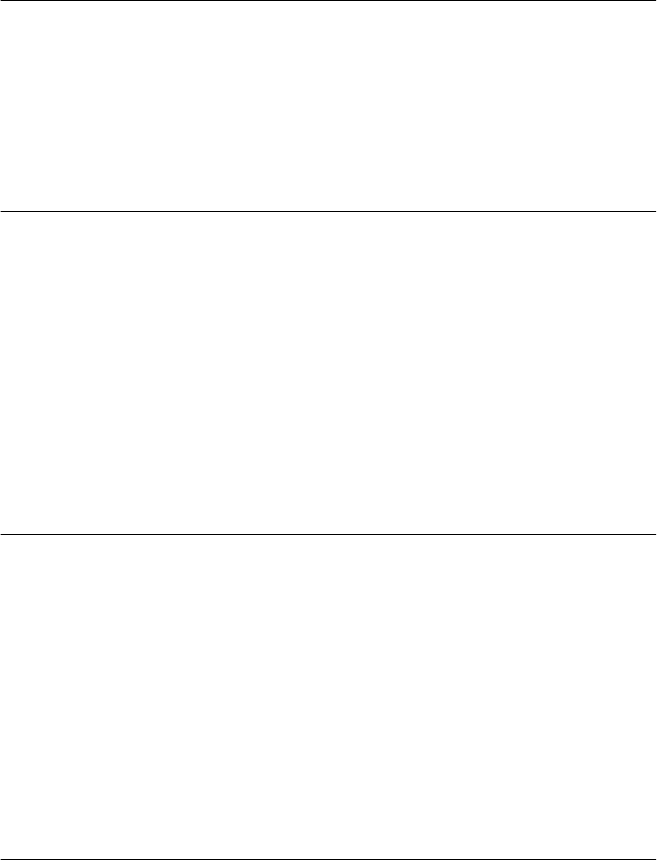
C
ONTENTS
A
BOUT
T
HIS
G
UIDE
Scope of This Guide i
Who Should Use This Guide i
Organization i
Conventions ii
Related Documentation ii
1
I
NTRODUCTION
General 1-1
Installation Upgrade KIt 1-1
Safety Precautions 1-2
ESD Safety Information 1-2
Information sur la prévention de décharges électrostatiques 1-3
Sicherheitsinformationen für elektrostatische Entladungen 1-3
32MB Memory Upgrade SIMM 1-4
Inspecting the 32MB SIMM 1-4
Identifying the 32MB Memory Upgrade SIMM 1-4
2
32M
B
M
EMORY
U
PGRADE
I
NSTALLATION
ON
THE
C
ORE
B
UILDER
7000HD S
WITCH
M
ODULE
32Mb Memory Upgrade Steps 2-1
Step 1: Removing the CoreBuilder 7000HD Switch Module from the
Chassis 2-1
Step 2: Removing the 16MB Memory SIMM 2-5
Step 3: Inserting the 32MB Memory SIMM 2-7
Step 4: Returning the CoreBuilder 7000HD Switch Module back to the
Chassis 2-9
Verifying 32MB Memory Upgrade 2-9
I
NDEX


















