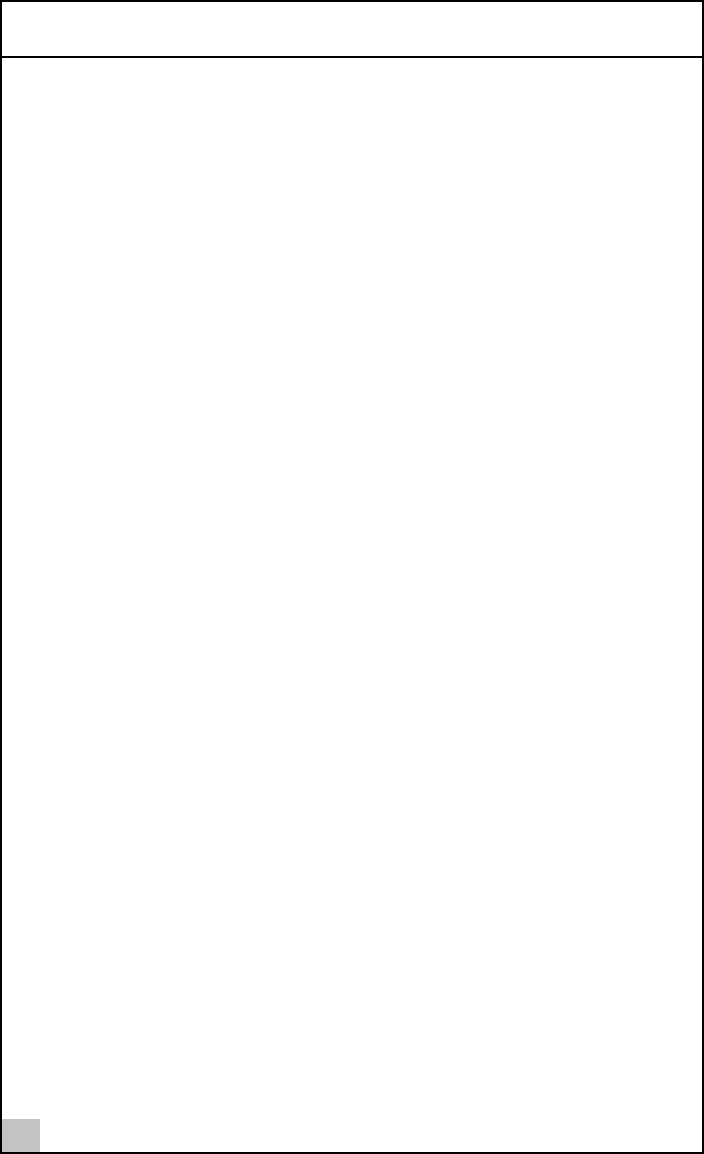
3 Installing DynamicAccess Software
32
Installing DynamicAccess Software in Windows NT 4.0 or
Windows 2000
For Windows NT 4.0, DynamicAccess software requires Service Pack 6.0a
or higher.
Follow these steps for installing DynamicAccess software for a server NIC in a
WIndows 2000 or Windows NT 4.0 computer:
1 Make sure that the NIC and the network driver are installed.
2 Start your Windows system and log in.
You must have Network Administrator privileges to install the
DynamicAccess software.
3 Insert the 3Com Gigabit EtherLink Server CD into the system
CD-ROM drive.
4 Enter the proper path for your operating system, where e:\ is the
designation of the CD-ROM drive on your system:
■ Windows 2000:
e:\DA\Win2K\dasetup.exe
■ Windows NT 4.0:
e:\DA\NT20\daserver.exe
5 Click Install DynamicAccess Technology.
6 When prompted, click (Yes) Install DynamicAccess Technology.
When DynamicAccess server features are installed for Windows 2000,
LAN connections bind to the DynamicAccess protocol and real protocols
bind to the DynamicAccess Miniport. Do not modify these binding.
When DynamicAccess features are installed for Windows NT 4.0 Server,
adapters bind to the DynamicAccess protocol and real protocols bind to
the DynamicAccess Miniport. Do not modify these bindings.


















