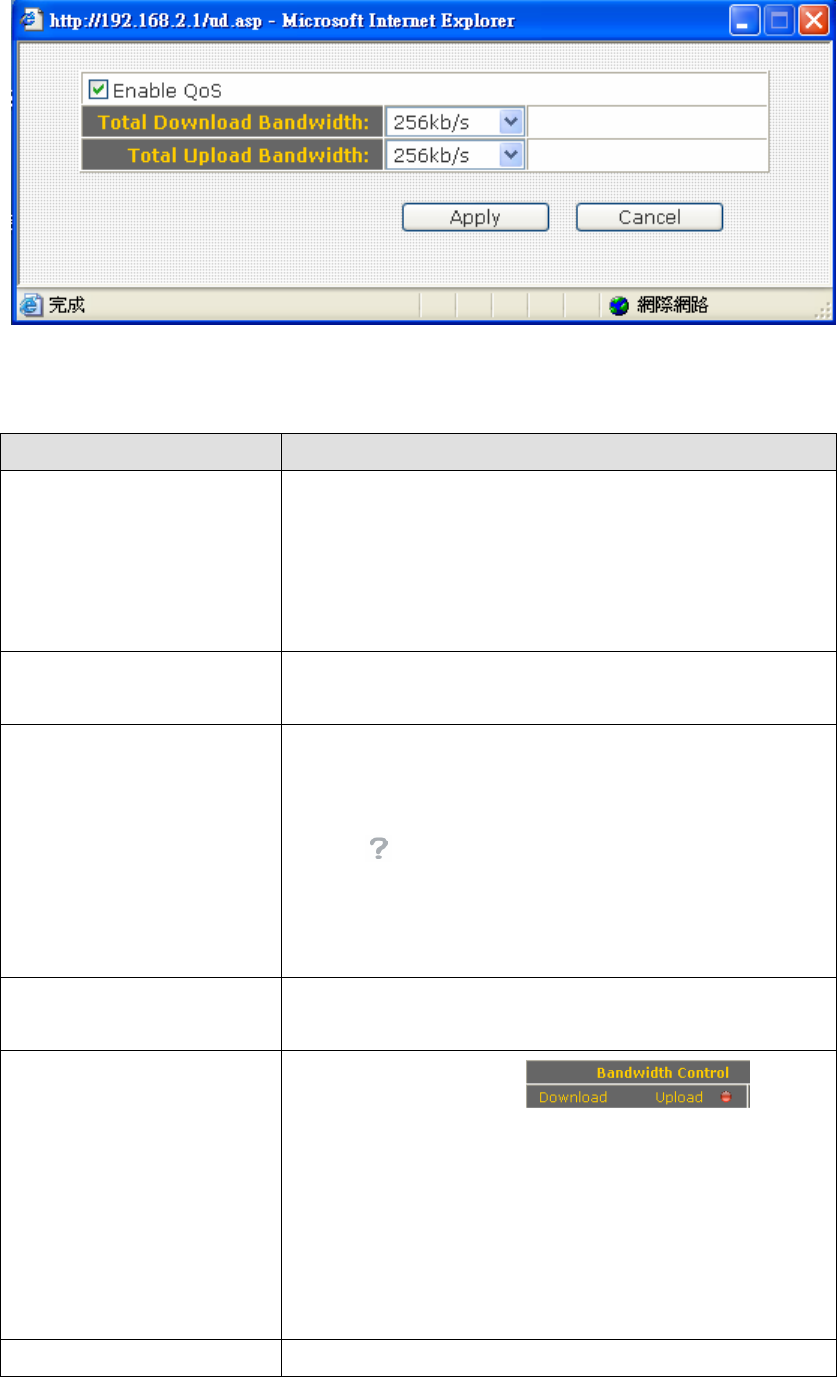
Here are descriptions of every setup items:
Item Name Description
Add Click this button to add a network device, and
you can set detailed network information like
name and IP address for it. Click ‘Apply’
button to save changes and new setting will
take effect until next login.
DEL Click this button to delete all settings assigned
to the network device.
Device Name You can give this device a name as memory
aid. Also, if the type of UPnP device is not
identified by this broadband router, a question
mark (
) will appear to the left of device’s
name. You can click the question mark, several
icons will appear and you can pick an icon that
is able to represents this device.
Config Click ‘Config’ button to connect to the web
configuration interface of UPnP device.
Upload / Download
Please click red dot
(located at the right of ‘Upload’), and a new
pop-up window will be shown. Please check
‘Enable QoS’ box to enable QoS bandwidth
control function for this device, and select the
upload / download bandwidth you wish to
assign to this device from dropdown list.
Block You can block this device so it will not be able


















