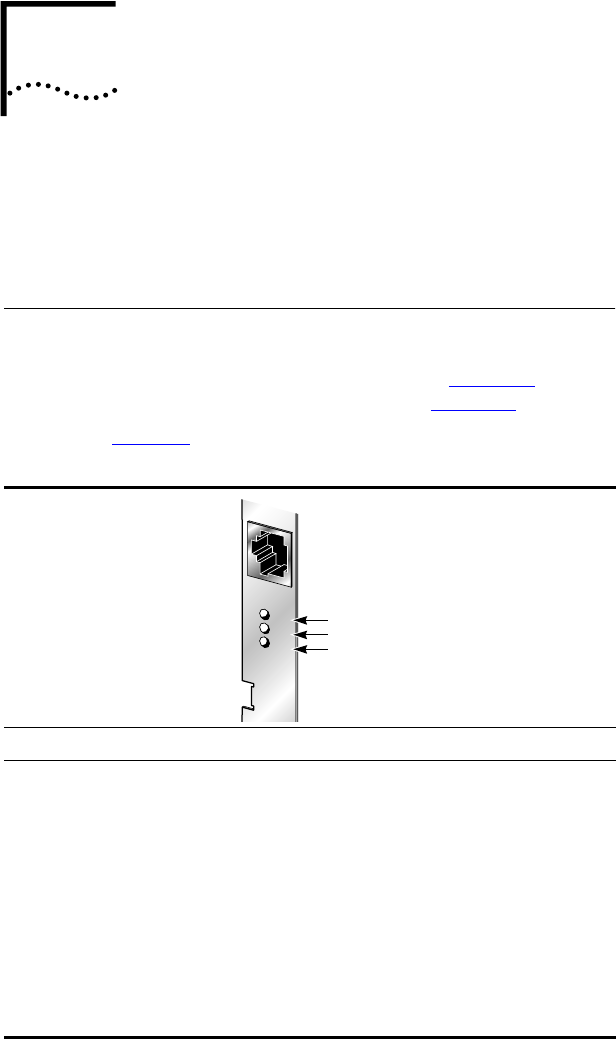
4
TROUBLESHOOTING
This chapter describes how to use the 3C395 NIC LEDs and
diagnostic tests as troubleshooting aids. It also provides tips
for troubleshooting.
LEDs
Before the LEDs can be used for troubleshooting, the NIC
must be connected to the network (see Chapter 2) and the
network driver must be installed (see Chapter 3).
Table 4-1 describes the 3C395 NIC LEDs.
Table 4-1 3C395 NIC LED Descriptions
LED Color Flashing Steady Off
ACT Yellow:
Port traffic for
10 or 100 Mbps
Network traffic
present
Heavy network
traffic
No traffic
10 LNK Green:
Link integrity
Not applicable Good
10BASE-T
connection
between NIC
and hub
No connection
between NIC
and hub
100 LNK Green:
Link integrity
Not applicable Good
100BASE-TX
connection
between NIC
and hub
No connection
between NIC
and hub
TX
TX
ACT
10
100
L
N
K
ACT
10 LNK
100 LNK


















