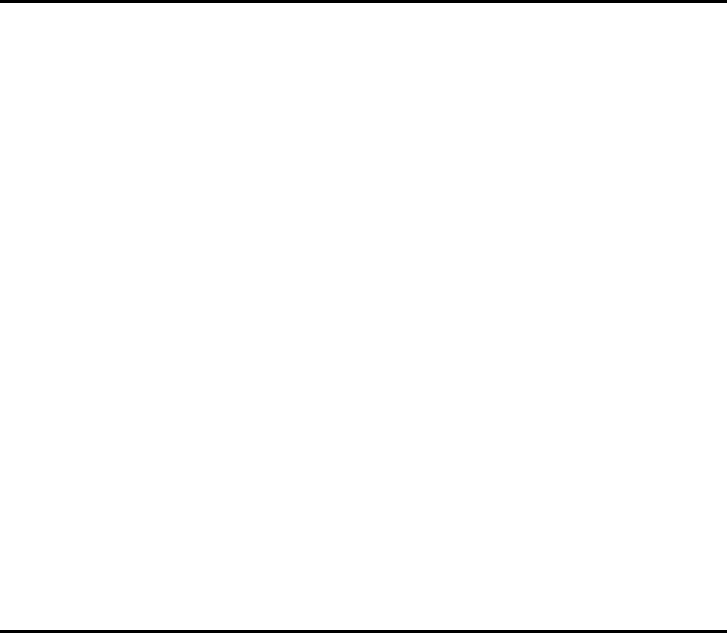
5-3
Advanced Setup
SNMP Configures SNMP settings 5-19
Administration Configures user name and password for management
access;
upgrades software from local file, FTP or TFTP server;
resets
configuration settings to factory defaults; and resets the access
point
5-23
WDS/STP Settings Configures WDS bridging and Spanning Tree Protocol features 5-28
Syslog Set-up Controls logging of error messages; sets the system clock via SNTP
server or manual configuration
5-33
RSSI Configures RSSI value display, bridge link distance, and LED display
mode
5-35
Status Displays information about the access point and wireless clients 5-60
AP Status Displays configuration settings for the basic system and the
wireless interface
5-60
Station Status Shows the wireless clients currently associated with the access
point
5-61
Event Logs Shows log messages stored in memory 5-62
802.11a Interface Configures the IEEE 802.11a interface 5-37
Radio Settings Configures common radio signal parameters and other settings
for each VAP interface
5-38
Security Enables each virtual access point (VAP) interface, sets the Service
Set Identifier (SSID), and configures wireless security
5-50
802.11b/g Interface Configures the IEEE 802.11g interface 5-37
Radio Settings Configures common radio signal parameters and other settings
for each VAP interface
5-43
Security Enables each VAP interface, sets the SSID, and configures wireless
security
5-50
Menu Description Page


















