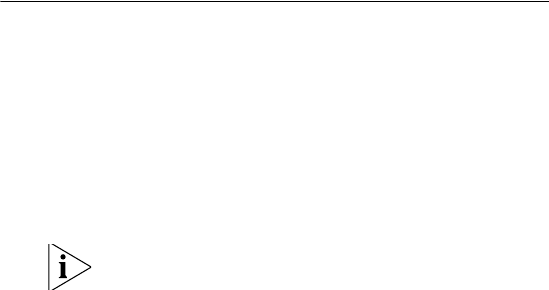
Installing the Wireless PCI Adapter 5
Installing the Wireless PCI Adapter
Installing the PCI Adapter is a two-step process:
1 Install the PCI Adapter hardware
2 Install the 3Com PCI Adapter driver
Install the PCI Adapter Hardware
You will need:
■ A Phillips screwdriver to remove the computer case and slot
cover and to secure the PCI Adapter into the slot.
■ Antistatic protection
Attach the antennas to the antenna connectors only after you
secure the PCI Adapter into the slot.
To install the PCI Adapter into a PCI slot:
1 Shut down your computer, and unplug the power cord from the
power source.
2 Using antistatic protection, remove the computer cover.
3 Locate an empty PCI slot and remove the slot cover. See 1 in
Figure 1. Save the screw.


















