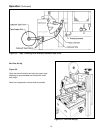20
Operation (Continued)
Figure 3-7 – Box Size Set-Up
Figure 3-8 – Box Size Set-Up
Figure 3-7
Place a product filled box 55 to 65 mm [2-1/4 to
2-1/2 inches] into the exit end of the machine with
the top flaps folded as shown.
Crank the upper head down until is just contacts the
top of the box.
Crank the side drive belts in until the belts firmly grip
the box.
Figure 3-8
Set Kicker cam relative to length of box being
sealed. Measure the distance "X" as shown and set
the cam to the same dimension measured on the
box. (This dimension provides a good starting point
for setting the kicker cam.)
Note: 5 mm hex key wrench is supplied with
machine and should be kept in wrench holder on
side of upper frame. See Figure 3-1.