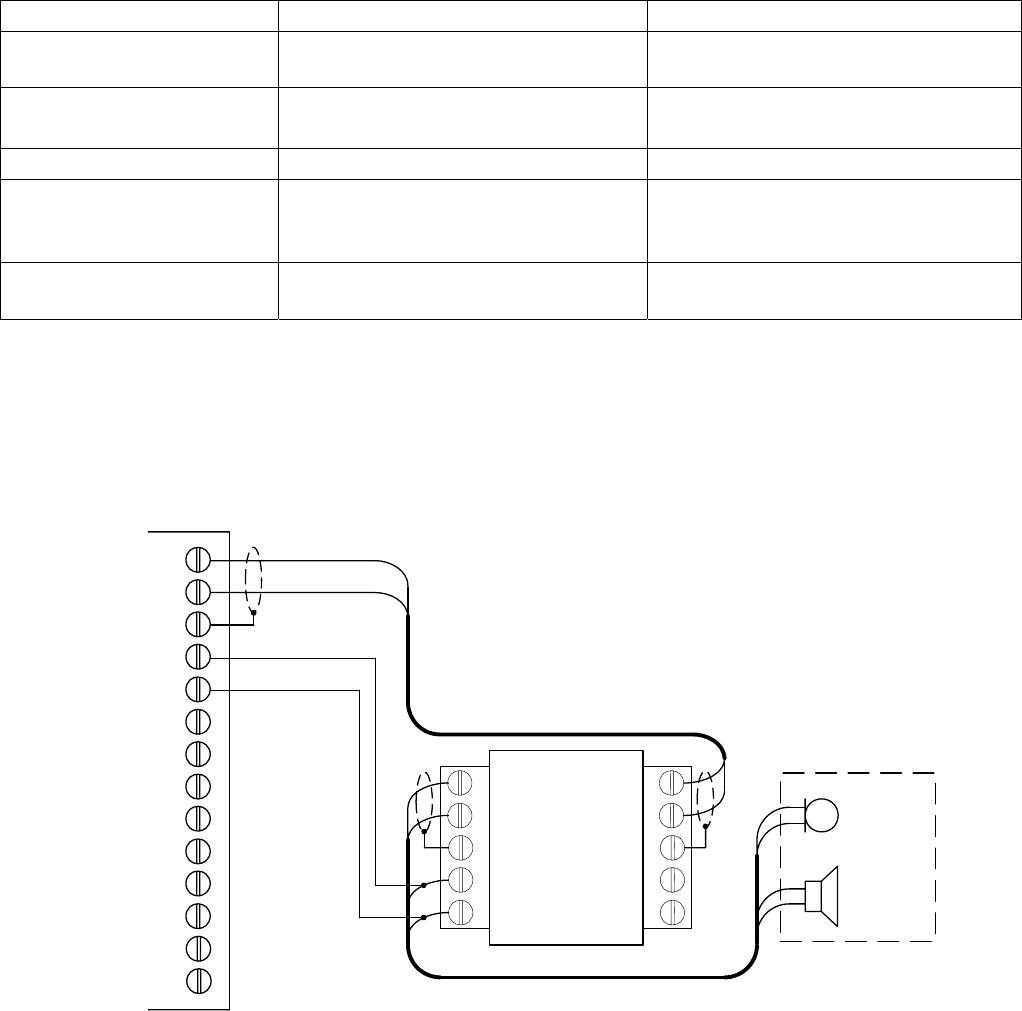
3
2. If the A121 is in a half-duplex system, set SW2 number 2 OFF and proceed to step 3.
If the A121 is in a full-duplex system set SW2 number 2 OFF. Speak into the headset mic or intercom mic.
The echo should increase. Turn SW2 number 2 back ON. The echo should decrease.
3. Set SW2 number 3 for appropriate level of noise reduction. Set SW2 number 3 OFF for restaurant mode . Set
SW2 number 3 ON for truck stop mode.
4. Set SW2 number 4 (Hi Frequency Equalization) to customer’s preference.
Troubleshooting
Problem Possible Cause Correction
1. Status fault indicated. Inbound audio exceeded maximum
level.
Switch A121 off for one second.
2. No inbound audio. Mode setting is incorrect.
Wiring is incorrect.
Check mode configuration.
Check wiring.
3. No outbound audio. Wiring is incorrect. Check wiring.
4. Loud audio in 3M
headset when headset user
talks.
Inbound audio on 3M base station too
low.
Increase MENU MIC SENS
potentiometer. Headset user should
then reduce the headset audio volume.
5. Excessive echo Excessive feedback from menu
speaker to menu mic.
Add extra acoustic insulation to menu
mic chamber.
Table 4. A121 Noise Reduction Module Troubleshooting
Wiring Diagrams
Menu Post
A121 Noise Reduction Module
MENU SPKR
ALT ALERT
ALERT OUT
MENU SPKR
SHIELD
MIC
MIC
AUDIO OUT
3M Base Station
MENU
MIC
MENU
SPKR
MENU
SPKR
MENU
SPKR
MENU
SPKR
MENU
SPKR
SHLD SHLD
MIC IN MIC OUT
1
2
3
4
55
4
3
2
1
MIC OUTMIC IN
MENU
INTERCOM
MIC OUT
MIC OUT
12V UNREG
VEH DET
MENU SPKR
MENU SPKR
Figure 1. Wiring for 3M C760/960/1060 Base Station











