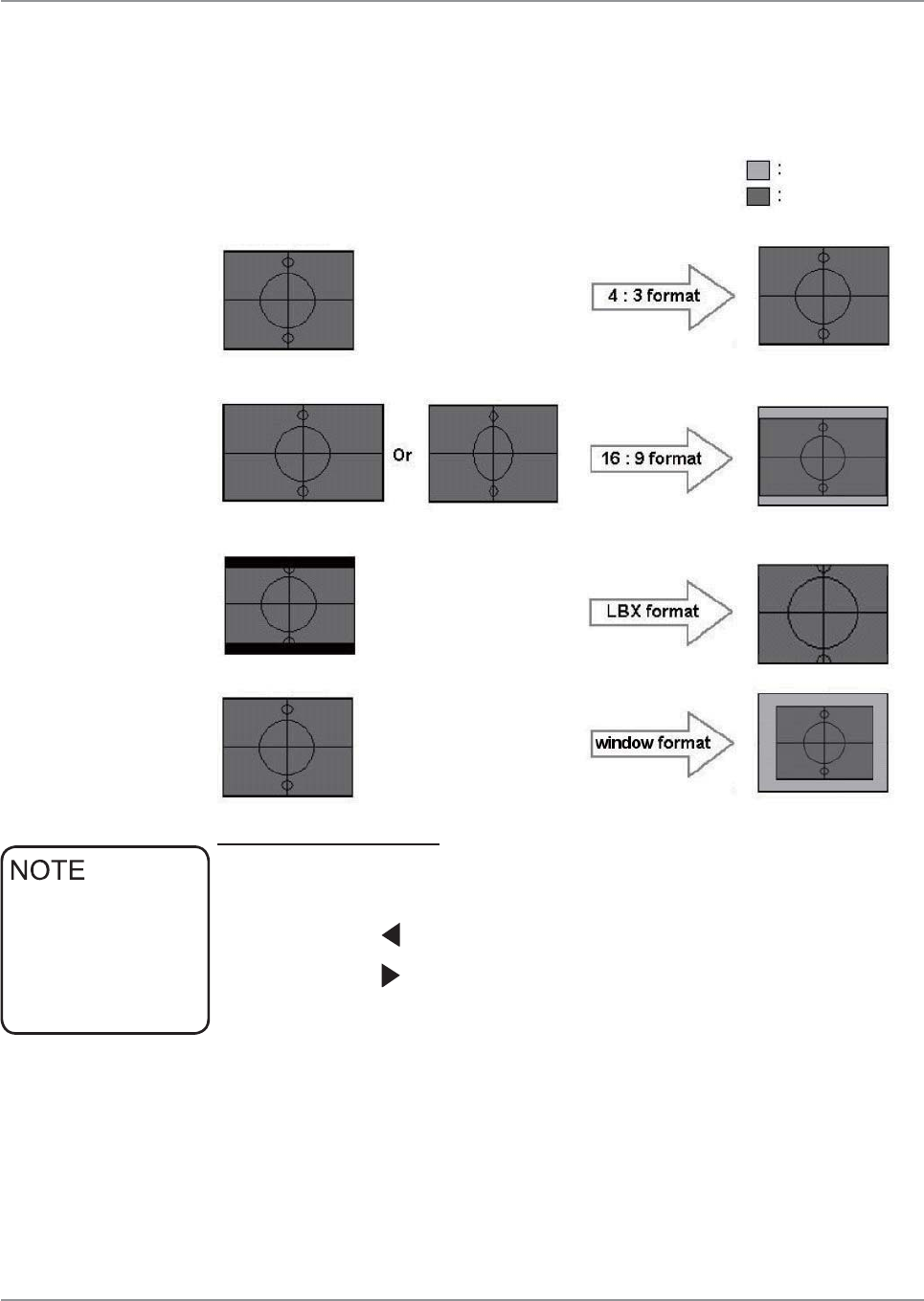
24 © 3M 2008. All Rights Reserved.
User Controls 3M™ Digital Projector
Input Signal
Display area
Picture area
Display on Screen
Ver. Shift (16:9)
Adjust the image position up or down, when you select the aspect
ratio of 16:9.
Press the to move the image down.
Press the to move the image up.
Ver. Shift (16:9):
Image Position at
window mode will
also be moved
accordingly.
LBX: This format is for non-16x9, letterbox source and for users
who use external 16x9 lens to display 2.35:1 aspect ratio
using full resolution.


















