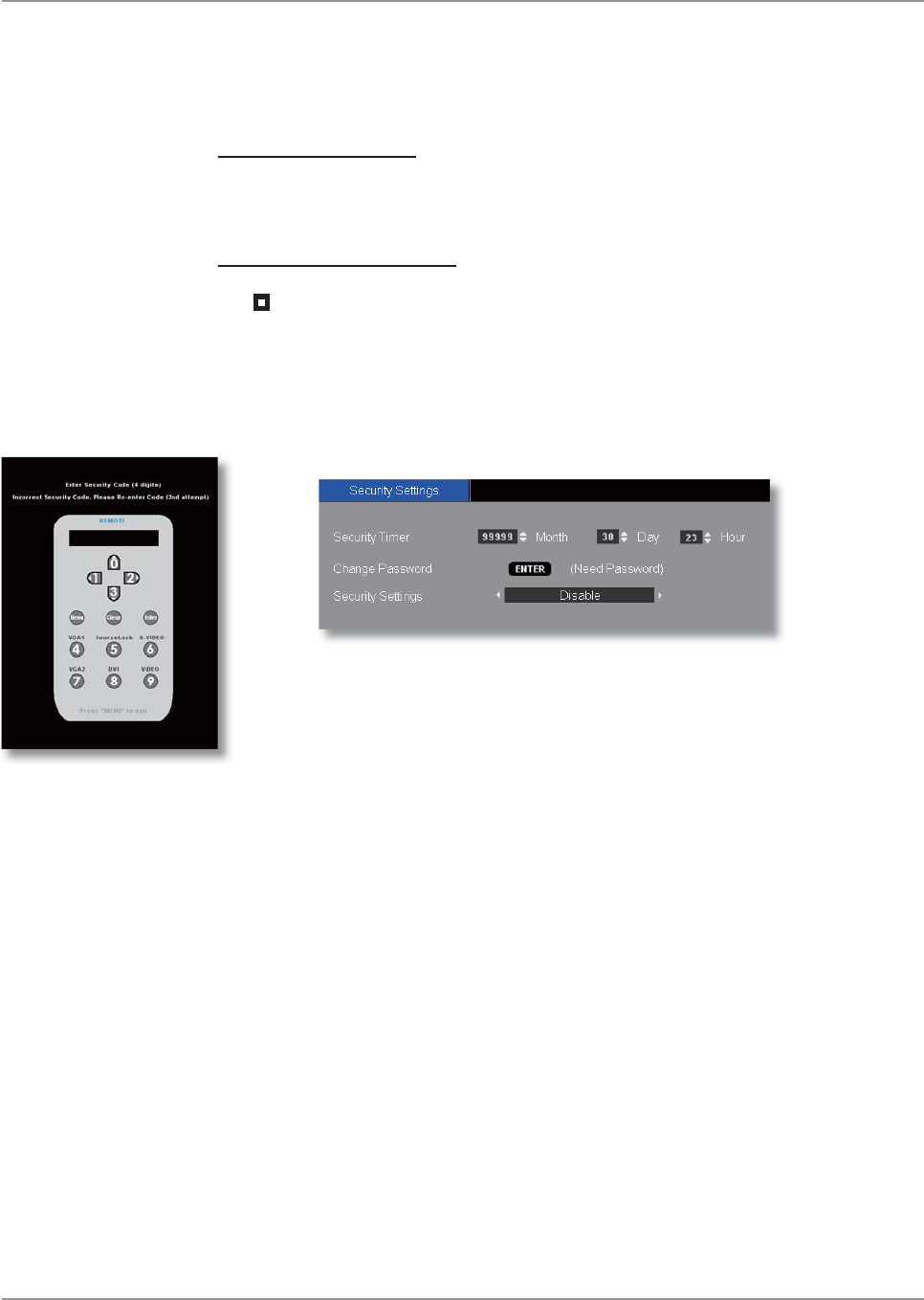
© 3M 2008. All Rights Reserved. 31
3M™ Digital Projector DX70i User Controls
3M: The default startup screen of 3M projector.
User: Use memorize picture from “Logo Capture” function.
Logo Capture
Press “Enter” to immediately capture a picture what on the display
screen.
Security Settings
Ŷ First Time:
1. Press “Enter” to set password.
7KH3DVVZRUGLVGLJLWV'()$8/79$/8(LV³´¿UVW
time)
3. Use number buttons on the remote to select your password,
DQGWKHQSUHVV³(QWHU´NH\WRFRQ¿UP\RXUVHOHFWLRQ
Security Timer: Can be select the time (month/day/hour)
function to set the number of hours the
projector can be used. Once this time has
elapsed you will be requested to enter your
password again. (Use number buttons on
remote. To change password, follow change
password instructions above.)
Change Password:
1. Press “Enter” to input old password.
2. Use number button to enter current password, and then
press “Enter” key again to reveal next OSD menu.
3. Scroll down to highlight Password, and then press “Enter”
to activate.
4. Enter new password (4 digits in length) using the number
EXWWRQVRQWKHUHPRWHWKHQSUHVV³(QWHU´WRFRQ¿UP
(QWHUQHZSDVVZRUGDJDLQDQGSUHVV³(QWHU´WRFRQ¿UP
Security settings:
(QDEOH&KRRVH³(QDEOH´WRHQDEOHVHFXULW\YHUL¿FDWLRQ
when turning on the projector.
Disable: Choose “Disable” to be able to switch on the
SURMHFWRUZLWKRXWSDVVZRUGYHUL¿FDWLRQ


















