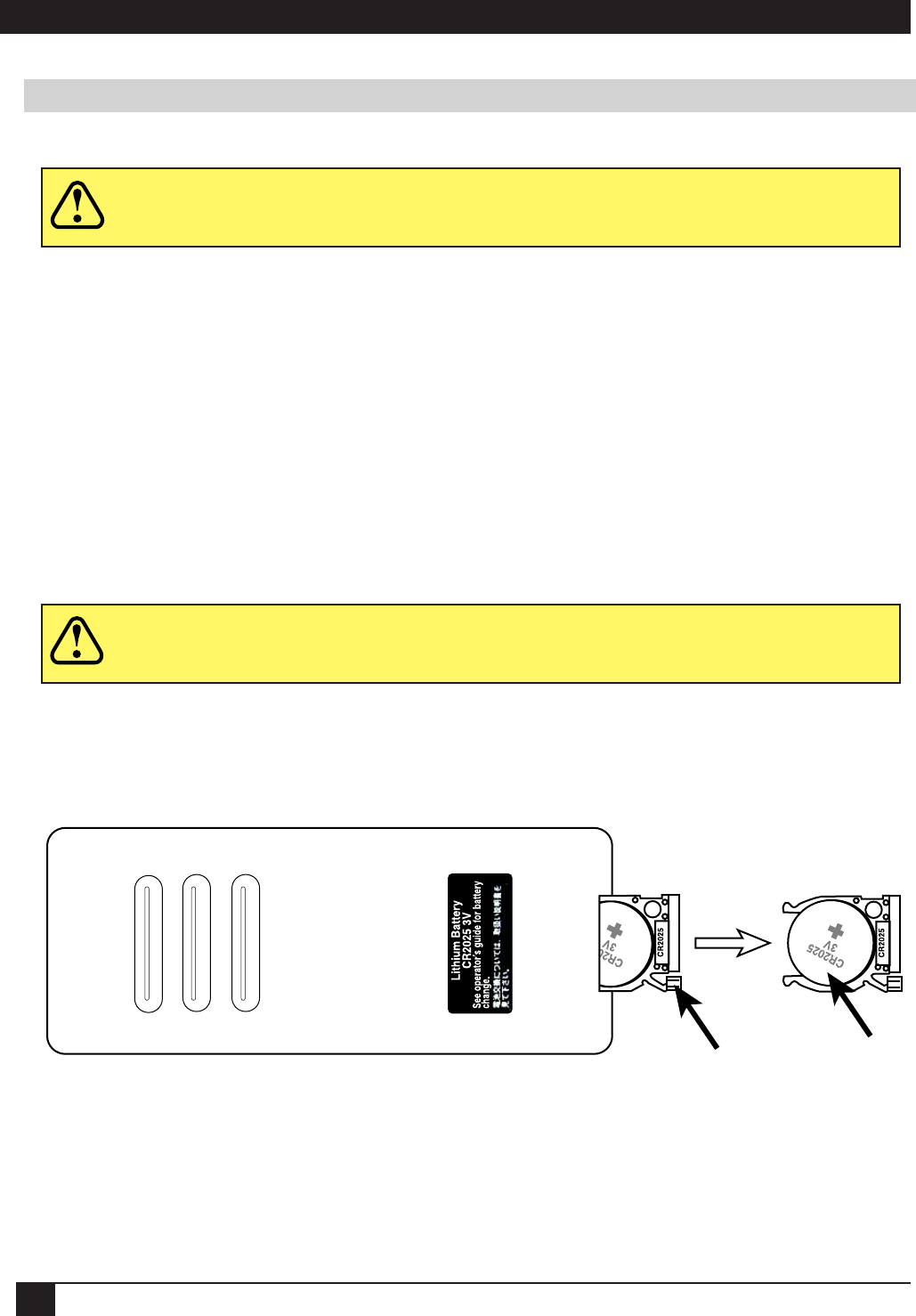
3M
™
Multimedia Projector MP7640
12
© 3M IPC 2000
Changing Remote Control Battery
This remote control transmitter uses a lithium battery located in a sliding holder inserted into the bottom of
the transmitter.
1. Turn the remote control transmitter over to access the battery holder.
2. Push the smaller tab inward as indicated below.
3. Slide the battery holder out of the bottom of the transmitter.
4. Lift the battery out of the holder and replace with the new battery. Make sure the “+” side is facing up.
5. Slide the holder back into the transmitter until the tabs snap into place.
Section 2: Product Description
Caution
• Avoid excessive heat and humidity.
• Do not mix old and new batteries or different types of batteries.
Caution
This battery contains lithium. Consult your local hazardous waste regulations and
dispose of this battery in the proper manner.
A
Ta b
Battery


















