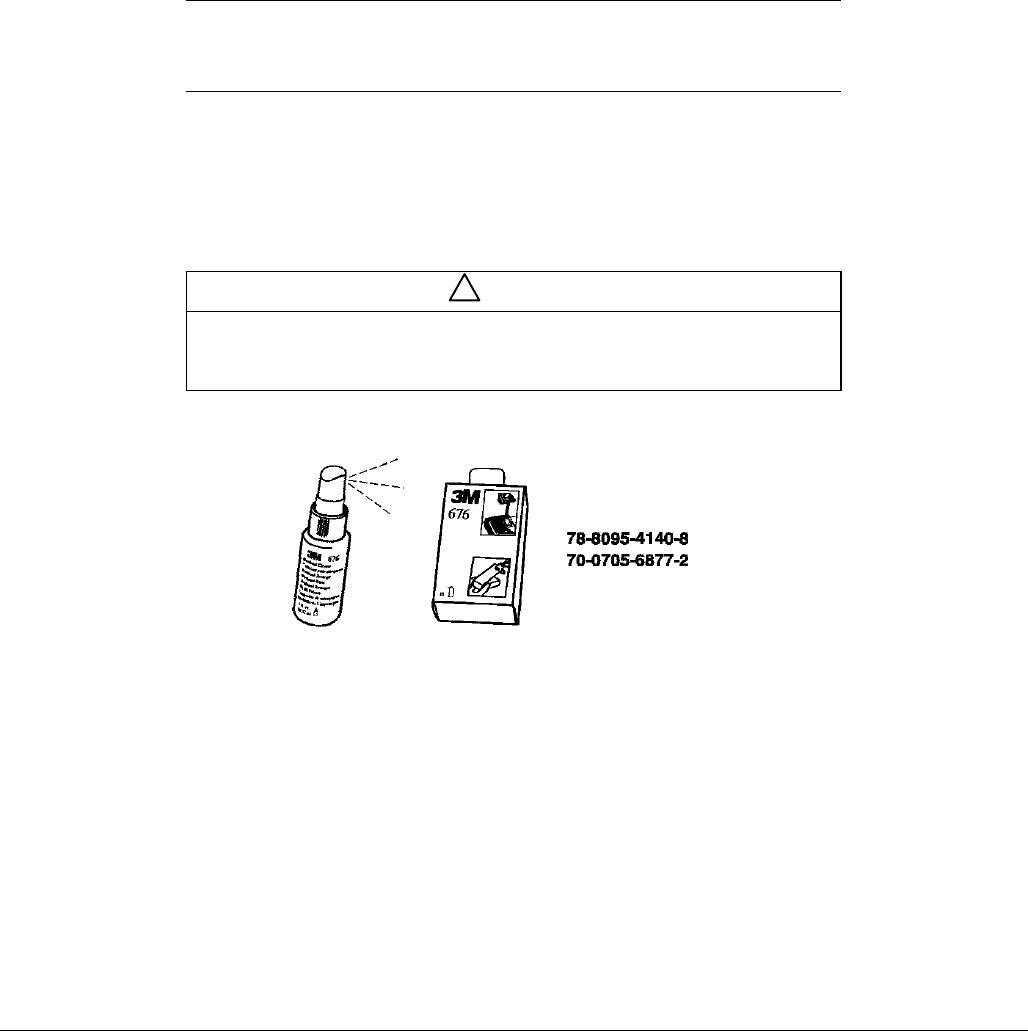
16 3M Multimedia Projector MP8750 3M 1999
6-3. Lamp Life Indicator
The elapsed operating time of the lamp is displayed on the Info sub-menu. From the Main menu, select INFO to display the
lamp life. As long as the lamp indicator bar is green, the lamp is good. When the bar changes to red, the lamp should be
changed.
After changing the projection lamp, the lamp life indicator must be reset to zero.
To reset the lamp life indicator:
1.
Press the Menu button to display the main menu.
2.
Select the Advanced Setup sub-menu using the Disc Pad.
3.
Select Reset lamp display and press the Enter button.
4.
The following message will display: “Really reset lamp life display? OK! / Cancel”
5.
Using the Disc Pad, select OK! and press Enter to acknowledge the change.
6.
Press Menu to exit the menu system.
üü Note
To view the used/remaining lamp life: (1) Go to the Main Menu.
(2) Select “Info”. (3) Press the Enter button.
6-4. Cleaning the Projector
For best performance, keep your projector free of excess dust and surface dirt. Use a soft cloth to remove dust from the
projector housing. Use 3M
Overhead Cleaner 676 to remove surface dirt and smudges from the projection lens.
!
Caution
Always unplug the projector when cleaning. Take care that no liquids get
inside the projector. There are high voltage parts inside the cabinet that may
cause electric shock.
Figure 6-3. Overhead Cleaner


















