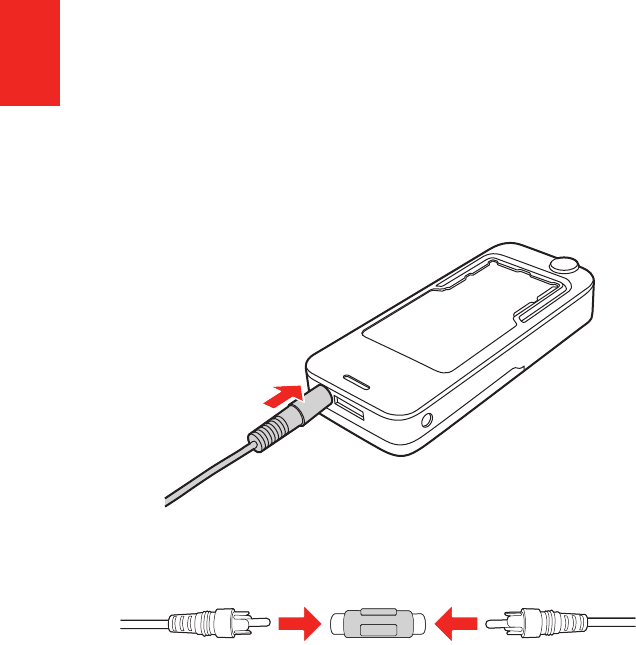
3M
™
Micro Professional Projector MPro110
10 © 2008 3M. All Rights Reserved.
Operator’s
Guide
Operating Instructions
Connecting to a Video Source
There are many devices that output video signals: digital cameras, video phones, and portable
video players. The 3M MPro110 can project the video from these devices using its video port.
(1) Connect the included video cable to the projector (2) Connect the video cable to the video
source’s cable or the video output port.
NOTE: If the two cables have the same connector on the end, use the RCA adapter to
connect the two cables.


















