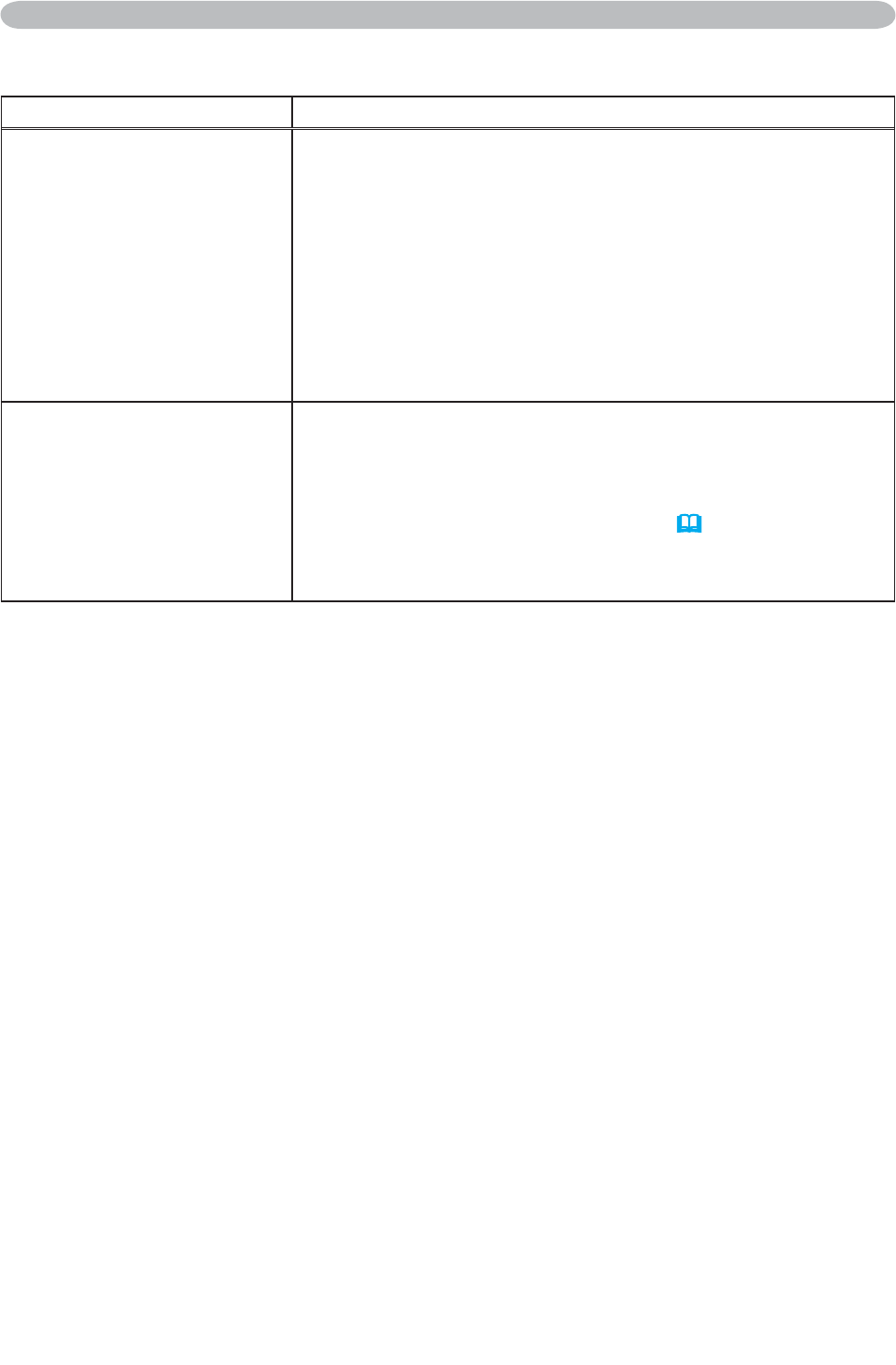
47
Troubleshooting
5HODWHGPHVVDJHVFRQWLQXHG
Message Description
CHECK THE AIR FLOW
The internal portion temperature is rising.
Please turn the power OFF, and allow the unit to cool down
DWOHDVWPLQXWHV$IWHUKDYLQJFRQ¿UPHGWKHIROORZLQJ
items, please turn the power ON again.
• Is there blockage of the air passage aperture?
• ,VWKHDLU¿OWHUGLUW\"
• Does the peripheral temperature exceed 35°C?
• If the same indication is displayed after the treatment,
please set the HIGH at the FAN SPEED of the item
SERVICE of the OPTION menu.
REMINDER
*** HRS PASSED AFTER THE
LAST FILTER CHECK.
FILTER MAINTENANCE IS ESSENTIAL
TO REMOVE WARNING MESSAGE,
RESET FILTER TIMER.
SEE MANUAL FURTHER INFO.
$QRWHRISUHFDXWLRQZKHQFOHDQLQJWKHDLU¿OWHU
Please immediately turn the power OFF, and clean or
FKDQJHWKHDLU¿OWHUE\UHIHUULQJWRWKH³$LU)LOWHU´VHFWLRQRI
WKLVPDQXDO$IWHU\RXKDYHFOHDQHGRUFKDQJHGWKHDLU¿OWHU
SOHDVHEHVXUHWRUHVHWWKH¿OWHUWLPHU(
39).
© 3M 2006 3M™ Digital Projector S15i


















