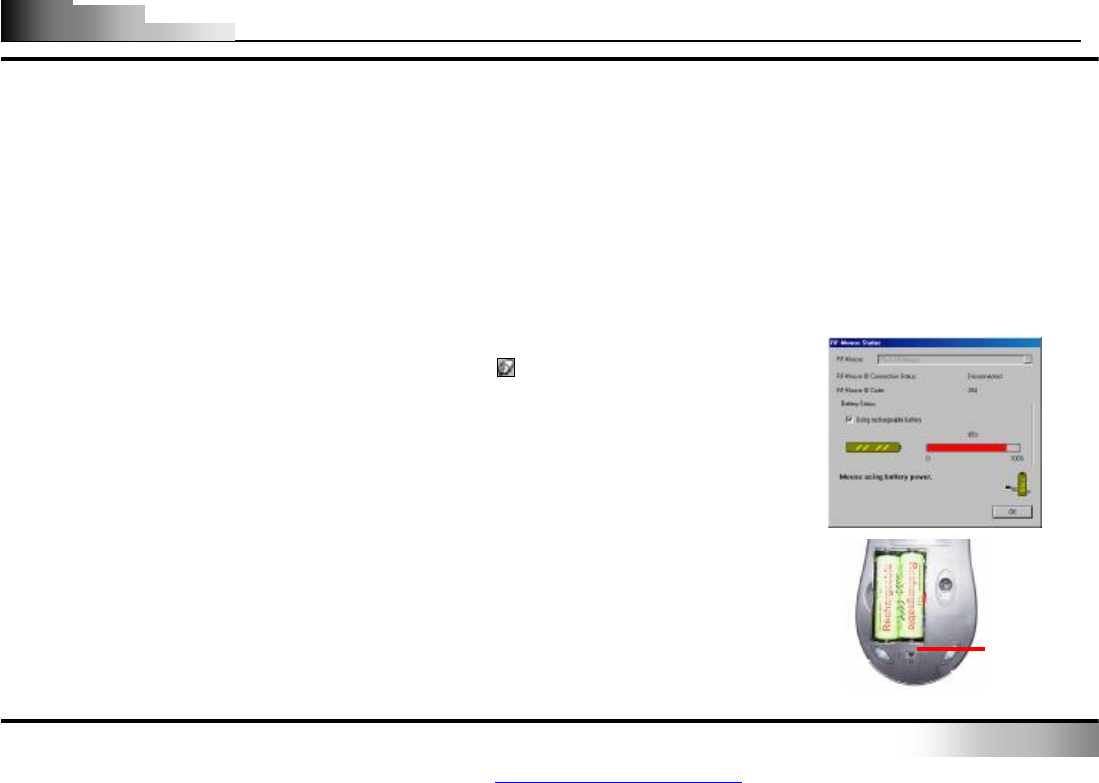
Wireless Optical Zoom Mouse
- 5 -
Installing the iZoomWorks Software
If there’re other mouse drivers installed on your computer, please have them uninstall
ed before you start the installation
process. Also please be sure you have completed above hardware setup.
Windows 95/98/ME/2000/XP/NT4.0 installation (Note: the USB Device does not support Windows 95/NT4.0)
1. Connect the mouse to your computer.
2. Insert the installation diskette into your floppy disk drive.
3. Click the Start button and then click Run.
4. In the Run dialog window, type A:\setup, where “A” is the letter of your floppy disk drive.
5. Click OK and follow the instructions on your screen to complete the installation.
Checking the Batteries power
To check the battery power, right-click the mouse icon in the System Tray
. Choose
the “Check RF-Mouse Status” option to display the RF-
Mouse Status window. The
current battery remain power percentage is shown.
Power On/Off switch
A power On/Off switch (N)
is located on the bottom side as shown. You may turn off
the power when it’s not in use.
It saves battery power and prolongs battery life, which is convenient for traveling.
N
PDF 檔案以 "FinePrint pdfFactory Pro" 試用版建立 http://www.pdffactory.com













