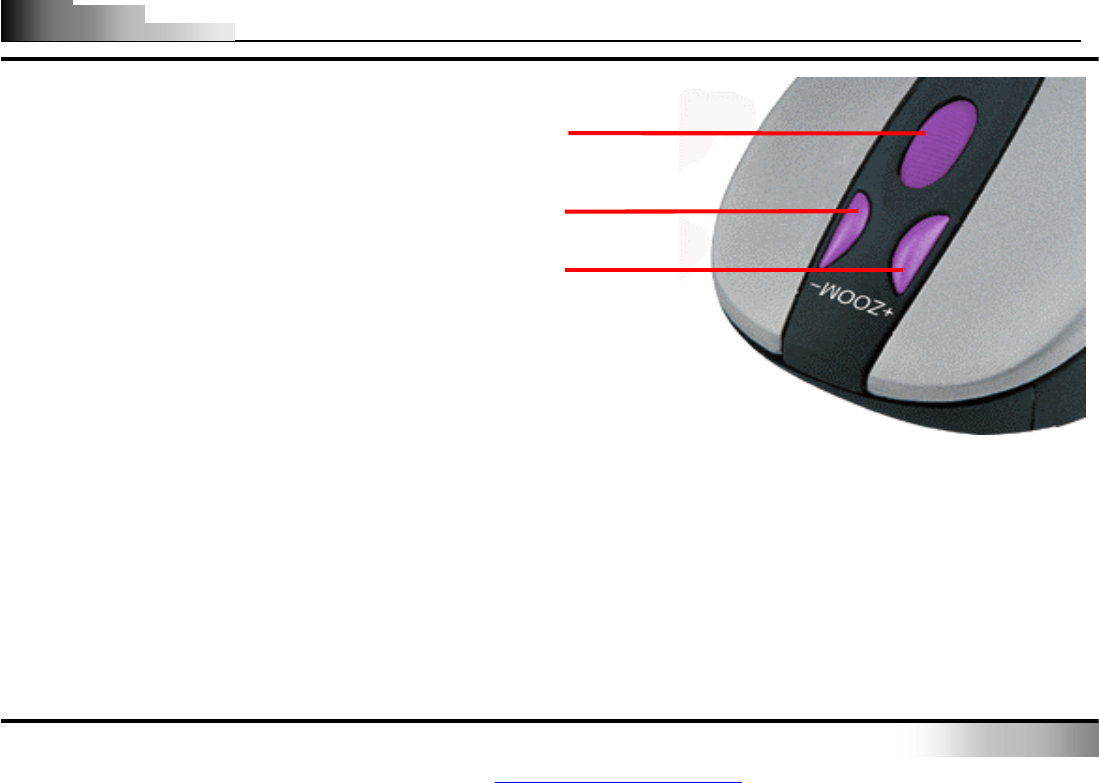
Wireless Optical Zoom Mouse
- 7 -
Why use iZoomWorks
There are a total of 5 buttons on the Zoom mouse. The
3
rd
Wheel button, 4
th
and 5
th
buttons are programmable
with more than 54 shortcuts/commands to make your
daily work easier. Not only that, office users will also
love iZoomWorks and its zoom features. What makes
this mouse different and unique from all other mice is
its 4
th
and 5
th
buttons, which work as the Zoom
function.
The 3rd Pan Button:The wheel works as vertical scroll
and also can be used as 3
rd
button. Once the
iZoomWorks software is installed, the 3
rd
button is
working as the “Pan” function when the wheel button
is pressed while the mouse is moving.
The 4th & 5th Buttons :The 4
th
and 5
th
buttons work as zoom in and zoom out and are programmable with more
than 54 various shortcuts/commands. These 2 buttons are convenient when editing
images, drawings, documents
or worksheets as you can directly click on the 4
th
button to zoom in or the 5
th
button to zoom out.
3
rd
Pan Button
5
th
Zoom Button
4
th
Zoom Button
PDF 檔案以 "FinePrint pdfFactory Pro" 試用版建立 http://www.pdffactory.com













