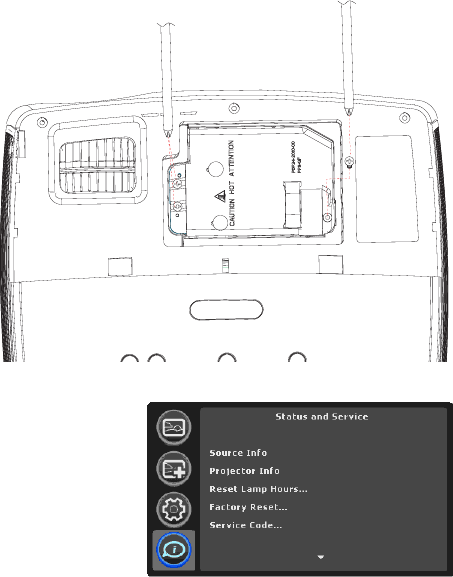
35
• Be extremely careful when removing the lamp module. In the unlikely
event that the lamp ruptures, small glass fragments may be generated.
The lamp module is designed to contain most of these fragments, but
use caution when removing it. Before replacing a ruptured lamp, clean
the lamp compartment and dispose of cleaning materials. Wash hands
after lamp replacement. If replacing the lamp while the projector is ceil
-
ing-mounted, wear protective eyewear.
Hg – Lamp contains mercury. Manage in accordance with local
disposal laws. See www.lamprecycle.org.
4 A clear plastic lamp shield covers the base of the lamp module. To
remove the lamp module, you must access 3 screws underneath this
shield. Use a screwdriver to punch through the perforated holes in the
shield that cover the screws. Then loosen the two captive screws on one
side of the module. Next, remove the 3rd screw on the other side of the
module. If there is not a perforated hole above the 3rd screw, use a flat-
blade screwdriver to lift the shield enough to gain access to the screw
and carefully remove it.
Carefully lift out the lamp module. Dispose of the lamp in an environ-
mentally proper manner.
5 Install the new lamp module and tighten the screws.
6 Replace the lamp door by sliding it into place and replacing the screw.
7 Plug in the power cord and press the Power button to turn the projector
back on.
8 To reset the lamp hour timer, navigate to the Status and Service menu
and select Reset Lamp Hours. See
page 32 for details.
loosen three screws


















