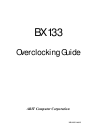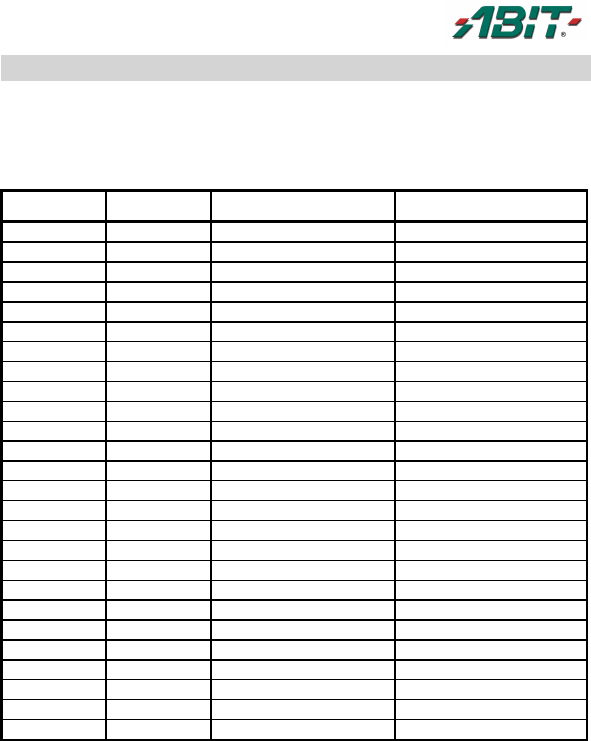
3
"
Our Suggestion
We strongly suggest that you use our default settings for each processor speed when you
want to configure your CPU settings. We meticulously and repeatedly test these default
settings. Adopting these settings will give you the optimum system for stability. The
following table lists all of the CPU default settings.
CPU Speed FSB Clock PCI Clock / CPU FSB Clock AGP Clock / CPU FSB Clock
233 66 1/2( 33 ) 1/1 (66)
266 66 1/2 ( 33 ) 1/1 (66)
300 66 1/2 ( 33 ) 1/1 (66)
333 66 1/2 ( 33 ) 1/1 (66)
300 100 1/3 (33.3) 2/3 (66.67)
350 100 1/3 (33.3) 2/3 (66.67)
400 100 1/3 (33.3) 2/3 (66.67)
450 100 1/3 (33.3) 2/3 (66.67)
366 66 1/2 ( 33 ) 1/1 (66)
400 66 1/2 ( 33 ) 1/1 (66)
433 66 1/2 ( 33 ) 1/1 (66)
466 66 1/2 ( 33 ) 1/1 (66)
500 66 1/2 ( 33 ) 1/1 (66)
533 66 1/2 ( 33 ) 1/1 (66)
533 133 1/4 (33.25) 2/3 (88.67)
500 100 1/3 (33.33) 2/3 (66.67)
550 100 1/3 (33.33) 2/3 (66.67)
600 100 1/3 (33.33) 2/3 (66.67)
600 133 1/4 (33.25) 2/3 (88.67)
650 100 1/3 (33.33) 2/3 (66.67)
667 133 1/4 (33.25) 2/3 (88.67)
700 100 1/3 (33.33) 2/3 (66.67)
750 100 1/3 (33.33) 2/3 (66.67)
800 100 1/3 (33.33) 2/3 (66.67)
733 133 1/4 (33.25) 2/3 (88.67)
800 133 1/4 (33.25) 2/3 (88.67)
If you want to choose “user define” and configure every setting manually, please pay
attention to the following:
First, when you are selecting the “PCI/CPU FSB Clock”, please refer to the CPU FSB clock
you set and choose the ratio which brings the PCI clock as close to 33MHz as possible.
Second, when you are selecting the “AGP/CPU FSB clock”, please refer to the CPU FSB
you set and choose the ratio which brings the AGP clock as close to 66MHz as possible.
Finally for the PC133 system, we recommend the setting of the “PCI/CPU FSB Clock” to
“1/4”; the “AGP/CPU FSB Clock” to 2/3; the “AGP Transfer Mode” to “Normal”; and the
“In-Order Queue Depth” to “1.”