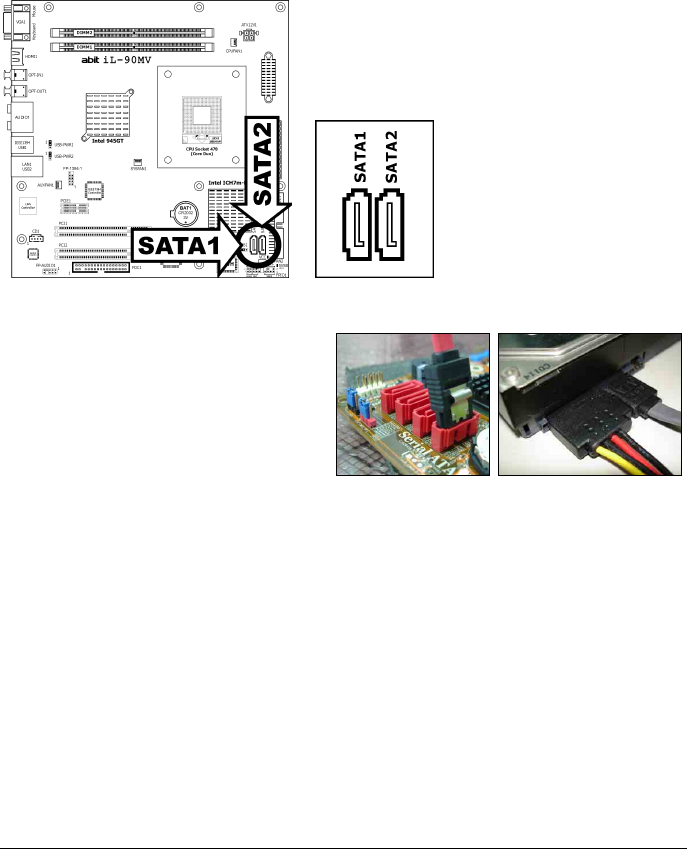
2.6.2 Serial ATA Connectors
Each SATA connector serves as one single channel to connect one SATA device by a thin SATA
cable.
For more information on how to configure the function mode for SATA, please refer to the item
“On-Chip SATA Controller” in the BIOS menu of “On-Chip IDE Device”.
To connect SATA device:
1.
A
ttach either end of the si
g
nal cable to
the SATA connector on motherboard.
Attach the other end to SATA device.
2.
A
ttach the SATA power cable to the
SATA device and connect the other end
from the power supply.
2-14 iL-90MV


















