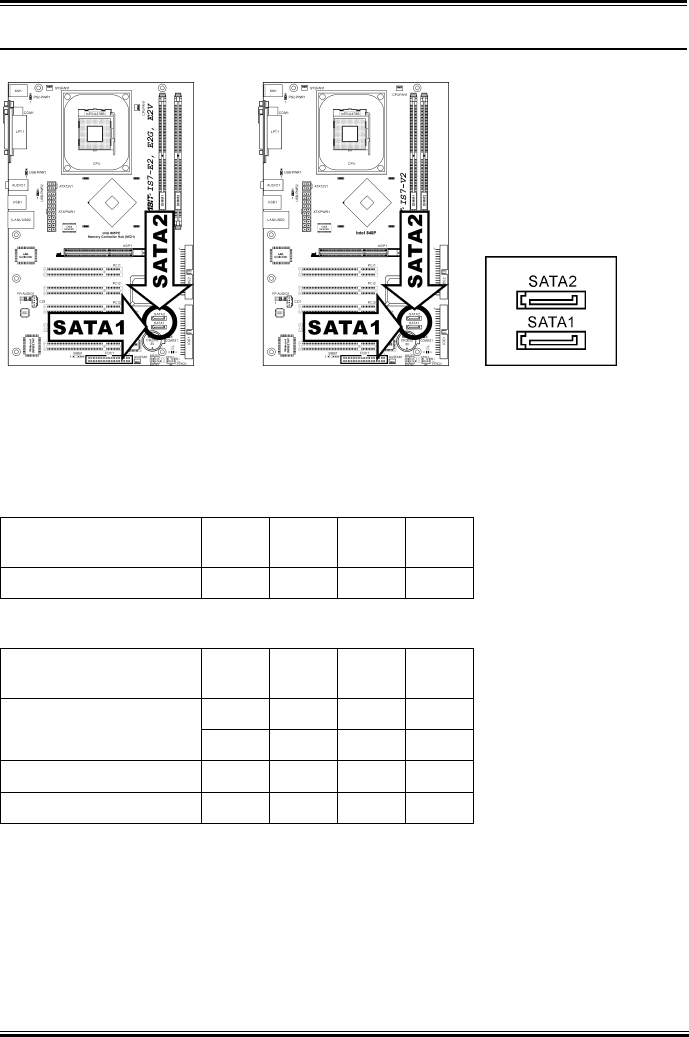
2-24 Chapter 2
IS7-E2/IS7-E2G/IS7-E2V: IS7-V2:
SATA1 and SATA2 are controlled by South Bridge. To enable the SATA1 and SATA2 controller, you
have to enable the item “OnChip Serial ATA” first in the BIOS menu of “OnChip IDE Device”.
The following table displays the quantity of devices at IDE1, IDE2, SATA1 and SATA2 channel under
different “OnChip Serial ATA” configuration:
WinXP / Windows .NET Server:
OnChip Serial ATA /
OnChip Serial ATA Mode
IDE1 IDE2 SATA1 SATA2
Enhanced Mode / IDE 2 2 1 1
DOS / Win2K / Win98 / WinME:
OnChip Serial ATA /
OnChip Serial ATA Mode
IDE1 IDE2 SATA1 SATA2
0 2 1 1
Combined Mode / IDE
2 0 1 1
SATA Only / IDE 0 0 1 1
Disabled 2 2 0 0
For IS7-G: SATA3 and SATA4 are controlled by Silicon Image PCI Chip. To enable the SATA3 and
SATA4 controller, you have to enable the item “Serial ATA Controller” first in the BIOS menu of
“Onboard PCI Device”.
For more information on how to configure the function mode for SATA1 and SATA2, please refer to the
item “Serial ATA 1 Mode” and “Serial ATA 2 Mode” in the BIOS menu of “OnChip IDE Device”.
IS7 Series


















