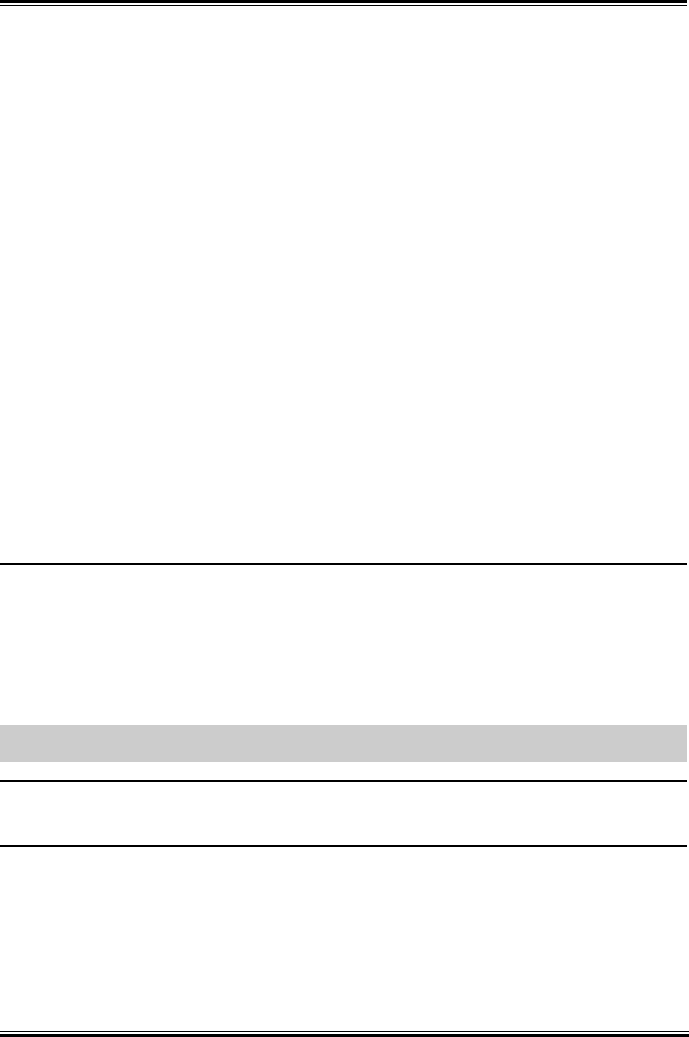
BIOS Setup 3-3
Multiplier Factor:
This item selects the multiplier factors for your CPU if it is not locked.
Estimated new CPU clock:
This item displays the frequency sum up from the previous item [Ext. Clock] and [Multiplier Factor].
N/B Strap CPU As:
This item sets the external hardware reset strap assigned to MCH (Memory Controller Hub). The options
are: [PSB400], [PSB533], [PSB800], and [By CPU]. The default setting is By CPU.
To set this option manually:
• Select [PSB400] for CPU of 100MHz FSB frequency.
• Select [PSB533] for CPU of 133MHz FSB frequency.
• Select [PSB800] for CPU of 200MHz FSB frequency.
DRAM Ratio (CPU:DRAM):
This item determines the frequency ratio between CPU and DRAM.
AGP Ratio (CPU:AGP:PCI): (For IS7-G, IS7, IS7-E, and IS7-M only)
This item determines the ratio among CPU, AGP, and PCI.
Fixed AGP/PCI Frequency:
This item determines the AGP/PCI bus frequency. This option allows you to keep your AGP/PCI clock at
some fixed frequency to improve system stability.
CPU Power Supply:
This option allows you to switch between CPU default and user-defined voltages. Leave this setting to
default unless the current CPU type and voltage setting cannot be detected or is not correct. The option
“User Define” enables you to select the Core Voltage manually.
CPU Core Voltage:
This item selects the CPU core voltage.
ATTENTION: A wrong voltage setting may cause the system unstable or even damage the CPU. Please
leave it to default settings unless you are fully aware of its consequences.
DDR SDRAM Voltage:
This item selects the voltage for DRAM slot.
AGP Voltage:
This item selects the voltage for AGP slot.
User’s Manual


















