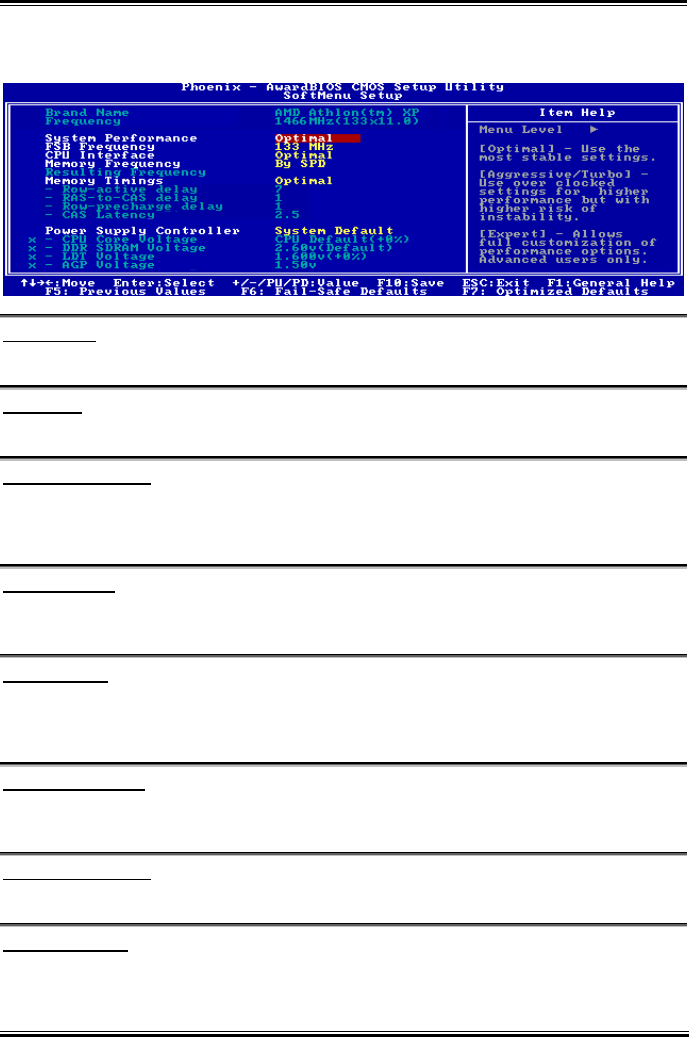
3-4 Chapter 3
For NF7-S2/NF7-S2G:
Brand Name:
This item displays the CPU model name, for example: AMD Athlon(tm) XP.
Frequency:
This item displays the CPU internal clock speed.
System Performance:
Four options are available: Optimal Aggressive Turbo Expert. The default setting is Optimal.
Choose Optimal to use most stable settings; choose Aggressive/Turbo to use overclocked settings; choose
Expert for user-define.
FSB Frequency:
This item sets the CPU Front Side Bus speed from 100 to 300. Due to the specification limit of the CPU
you installed, the speed you set over its standard bus speed is supported, but not guaranteed.
CPU Interface:
Two options are available: Optimal Aggressive. The default setting is Optimal. When set to Optimal,
the system uses the most stable CPU/FSB parameters. If you choose Aggressive, the system will use
overclocked CPU/FSB parameters.
Memory Frequency:
This item allows you to set the DRAM frequency. When set to By SPD, the BIOS will read the DRAM
module SPD data and automatically set to the values stored in it.
Resulting Frequency:
This item will show you the current DRAM bus speed.
Memory Timings:
Four options are available: Optimal Aggressive Turbo Expert. The default setting is Optimal.
Choose Optimal for better memory compatibility; choose Aggressive/Turbo for better memory
performance; choose Expert for user-define.
NF7 Series


















