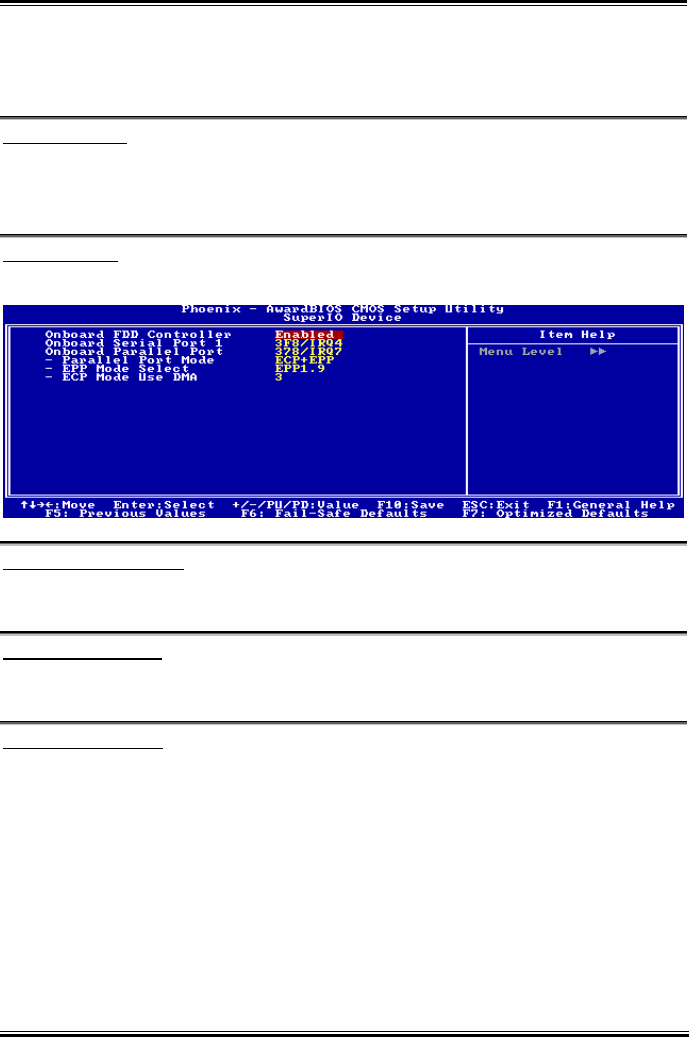
BIOS Setup 3-23
SATA Spread Spectrum:
Two options are available: Enabled and Disabled. The default setting is Disabled. You can enable or
disable the SATA spread spectrum.
Audio Controller:
This option enables or disables the audio controller.
Back to Integrated Peripherals Setup Menu:
SuperIO Device:
Click <Enter> key to enter its submenu:
Onboard FDD Controller:
Two options are available: Enabled and Disabled. The default setting is Enabled. You can enable or
disable the onboard FDD controller.
Onboard Serial Port 1:
This is used to specify the I/O address and IRQ of Serial Port 1. Six options are available: Disabled
3F8/IRQ4 2F8/IRQ3 3E8/IRQ4 2E8/IRQ3 AUTO. The default setting is 3F8/IRQ4.
Onboard Parallel Port:
Sets the I/O address and IRQ of the onboard parallel port. Four options are available: Disabled
378/IRQ7 278/IRQ5 3BC/IRQ7. Default setting is 378/IRQ7.
Parallel1 Port Mode:
Four options are available: SPP EPP ECP ECP+EPP. The default setting is ECP+EPP mode.
EPP Mode Select:
Two options are available: EPP1.7 EPP1.9. The default setting is EPP 1.9. When the mode selected
for the parallel port mode is EPP, the two EPP version options are available.
ECP Mode Use DMA:
Two options are available: 1 3. The default setting is 3. When the mode selected for the parallel port
mode is ECP, the DMA channel selected can be Channel 1 or Channel 3.
User’s Manual


















