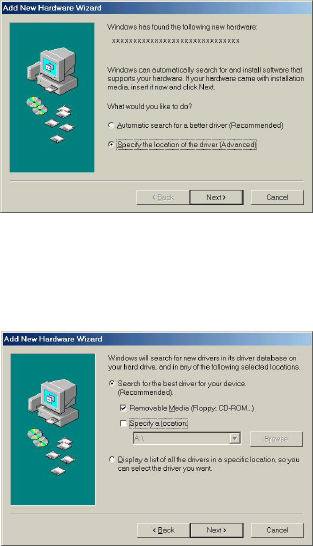
Installation for Window ME
1. Once the PC Card is well connected to your
computer, Windows ME will automatically
detect the new device. Select Specify the
Location of the driver… and click Next.
2. Insert the device driver disk into the floppy
disk drive on your system. Select
Removable Media (Floppy, CD-ROM… )
and click Next.
3. When the following window appears,
select The updated a software
- 7 -


















