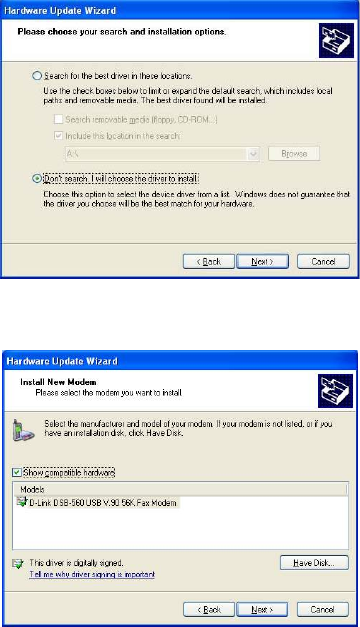
5. Highlight D-Link DSB-560 USB V. 90 56K
Fax Modem, and click Have Disk.
6. Load the floppy disk or compact disc
whichever contains the device driver. Press
Browse to direct Windows XP to the location
where the driver stored (e.g., A:\WINXP)
and click OK.
- 15 -


















