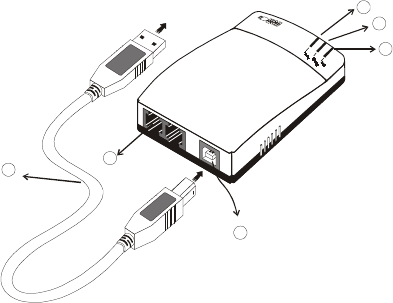
HARDWARE INSTALLATION
Parts Names and Functions
USB connection cable: connects the USB
host port with the USB V.90 FAX/MODEM.
USB-B: USB device port.
LINE jack: connects to the phone line.
OH LED indicator: glows when it is in on-
line status.
Ready LED indicator: glows when the
device is well installed.
Rx/Tx LED indicator: blinks when the USB
V.90 Fax/Modem is transmitting/receiving
data.
connects to the USB host port
1
4
5
6
3
2
1. Locate the USB host port of your system.
Align the USB connector toward the USB
- 2 -


















