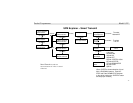Pocket Programmer Model UPP
14
<MENU>
<MENU>
1)Add Device
2)Edit Device
1
Select DevID=001
1)ID
2)Receive Links
View Device
Select DevID=002
<UP>
<UP>
If device is not found
<ENTER>
<ENTER>
<ENTER>
<MENU>
Select DevID=001
<SAI UML>
1
<ENTER>
4)Options
5)Advanced
5
Err:
Device Not Found
ELSE
<UP/DOWN>
<UP/DOWN>
<UP/DOWN>
<UP/DOWN>
Go to Edit/View
Device Sub-Menu
<ENTER>
3)Transmit Links
4)Options
4
2)Receive Links
3)Transmit Links
3
1)ID
2)Receive Links
2
1)Add Device
2)Edit Device
2
2)Edit Device
3)View Device
3
<ENTER>
To desired
Device ID
<MENU>
View is Read Only
View Device is used to check the
current settings of a UPB device.
Settings can be observed but not
changed.