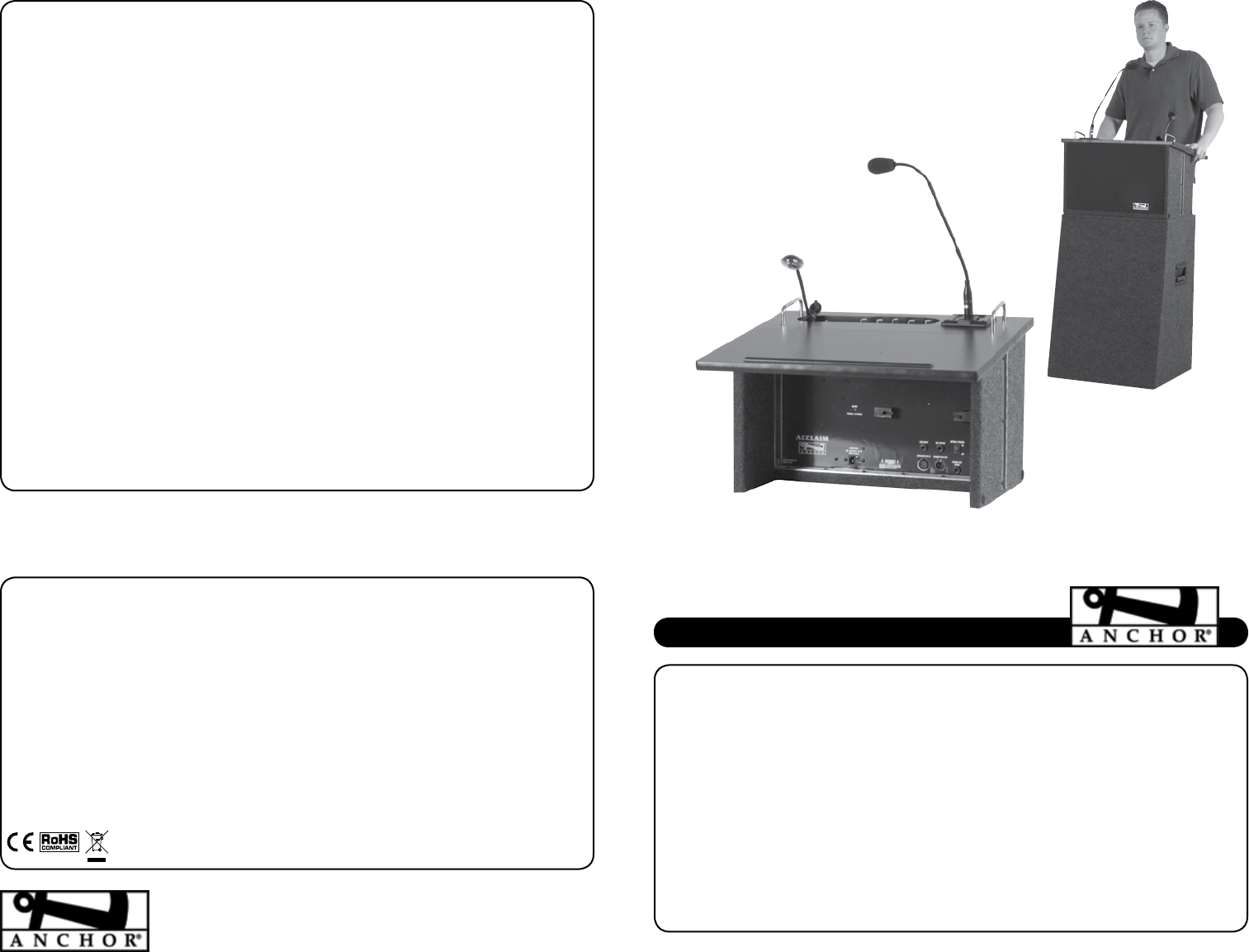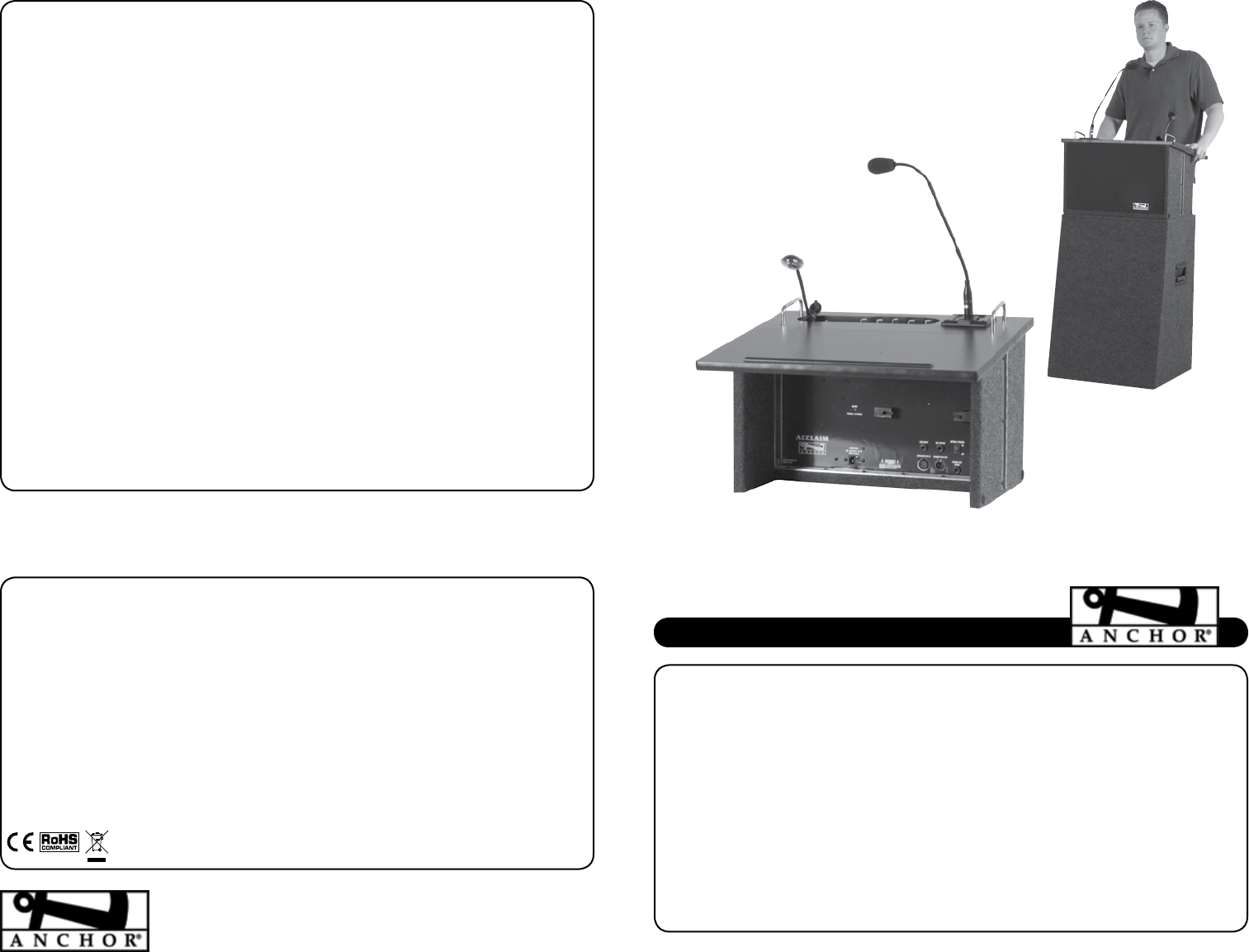
CONTENTS
GETTING STARTED ......................................................................................................................................... 2
CARING FOR YOUR BUILT-IN BATTERIES .......................................................................................................... 3
ACCLAIM LECTERN BASIC SYSTEM OPERATION ............................................................................................ 4/5
OPERATING THE BUILT-IN UHF WIRELESS RECEIVER ......................................................................................... 6
ACCLAIM ACCESSORIES .................................................................................................................................. 6
OPERATING THE WIRELESS MICROPHONE / TRANSMITTER ............................................................................... 7
HAVING TROUBLE W/ YOUR SOUND SYSTEM? ................................................................................................ 8
ACCLAIM SOUND SYSTEM TECHNICAL SPECIFICATIONS .................................................................................... 8
HAVING TROUBLE W/ YOUR SOUND SYSTEM?
CONDITION POSSIBLE SOLUTION
No Sound
(power LED off)
•turnPOWERswitchON
•chargebatteryorpluginACcord
ChargeIndicatorLEDoff •leavepluggedinfor48hourstorepairbattery
No Sound
(power LED on)
•checkforoutputfromsource
•setInternalSpeakerswitchtoON
•makesureallcablesarecompletelypluggedin
•turnupvolumecontrolofinputused
•removeplugfromspeakeroutputifnotusingexternalspeakeroutput
ShortenedBatteryLife •chargebatteryfully;ifbatterylifecontinuestodeteriorate,contact
AnchorAudiocustomerservice:(888)444-6077
DistortedSound •lowersystemvolumecontrol
ExcessiveHumorNoise •useshieldedcables
•usebalancedmicrophone
HAVING TROUBLE W/ YOUR WIRELESS SYSTEM? (WIRELESS MODELS ONLY)
CONDITION POSSIBLE SOLUTION
No Sound
(RXIndicator:ON)
•setMUTEswitchtoon
(handheldmiconly)
•turnupWIRELESSvolumecontrol
•makesuremicispluggedintobodypacktransmitter
No Sound
(RXIndicator:OFF)
•pushmicpowerbutton
•turnAcclaimPOWERswitchon
•makesuretransmitterpowerswitchison
•setreceiverandtransmittertosamechannel
•replacebatteryintransmitter
Anchor Audio, Inc.
Portable Sound Systems • Torrance, California
100-0163-000/C-4/09
OWNER’SMANUAL
ACCLAIM
PORTABLE LECTERN SOUND SYSTEM
ACCLAIM TECHNICAL SPECIFICATIONS
RatedPowerOutput 22watts
MaxSPL@RatedPower 114dB@1meter
FrequencyResponse 60Hz–15kHz±3dB
ACPowerRequirements 90–264VAC,50/60Hz,50Wmax
Dimensions
Base(HWD) 14x22.5x13.5”/35.6x57x34.3
cm
TableTop 22.5x19”/57x48cm
Weight 30pounds/13.6Kg
Inputs
LecternMic Lo-Z,balanced,phantompower,XLR
AuxiliaryMic Lo-Z,balanced,phantompower,XLR
Line Hi-Z,unbalanced,1/4”phone
SensitivityForRatedOutput
Lo-ZMicrophone -52dBV(2.5mVrms)
Hi-ZMicrophone -43dBV(7.5mVrms)
Auxiliary(line) -14dBV(200mVrms)
Outputs
Line(postfader) Lo-Z(<1kohm),buffered,1/4”phone
Microphone Lo-Z,balanced,XLR
Speaker switched–8ohm,1/4”phone
unswitched–4ohm,1/4”phone
ACL-BASE
Dimensions(HWD) 30.5x21.5x18.5”/77.5x54.6x47
cm
Weight 38pounds/17.2Kg
(Specicationssubjecttochangewithoutnotice)
ANCHOR AUDIO CUSTOMER SERVICE
888/444-6077 310/784-2300
For Setup & Operation Videos Go To:
www.anchoraudio.com