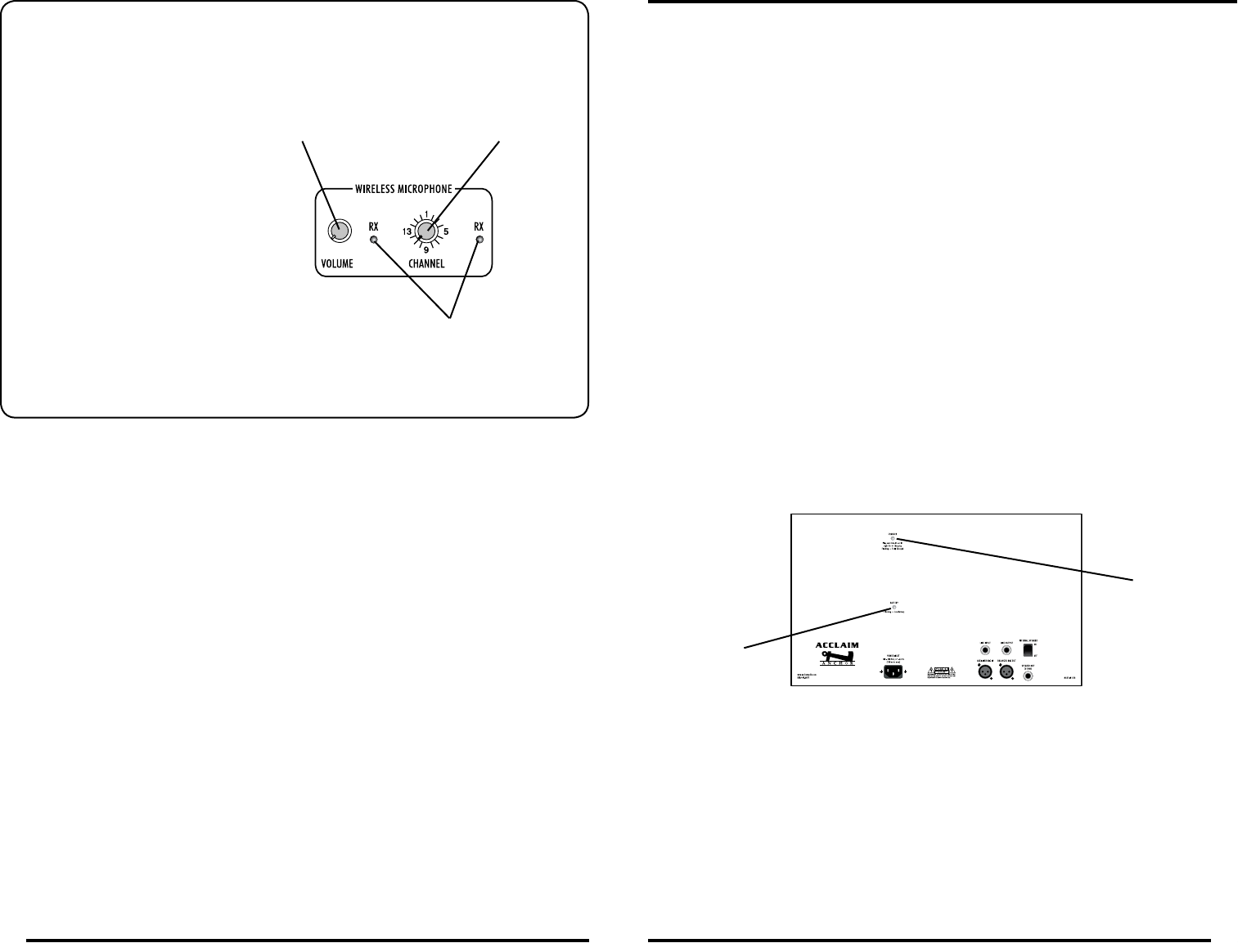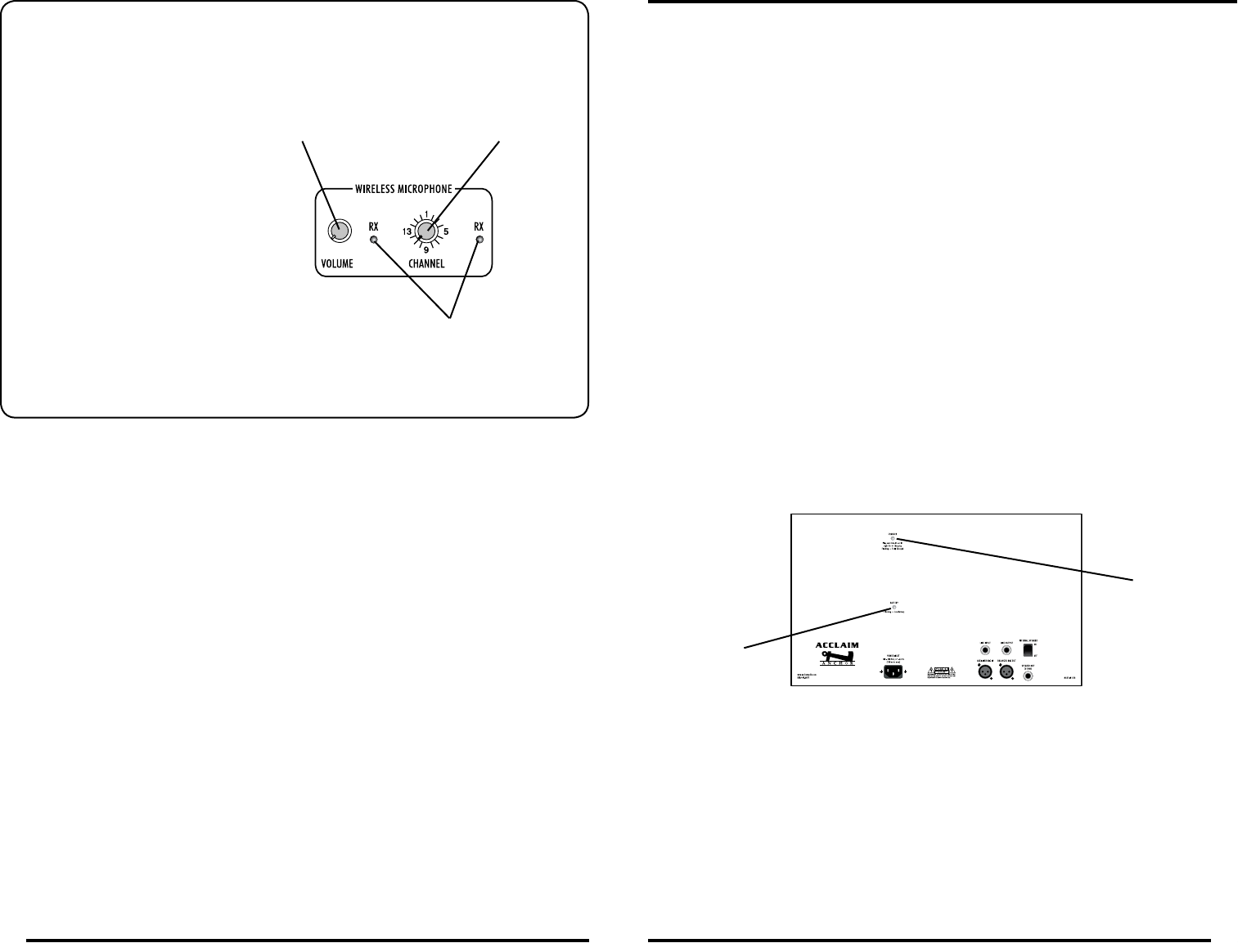
36
CARING FOR YOUR BUILT-IN BATTERIES
Itisveryimportantthatyoufullychargethebatteriesinyournewsoundsystembeforethersttimeitsused.Topreservebatterylifeitisalso
recommendedthatbatteriesbefullychargedassoonaspossibleaftereveryuseregardlessofthelengthofoperation.
UNDERSTANDING THE BATTERY LEVEL INDICATOR LIGHT
LEDFlashingRed Batterychargeisverylow,in15-30minutestheBatteryProtectionCircuitwillturnthesystemoff
LEDOff Batteryiscompletelydrainedandmustbecharged
NOTE: System Can Be Used When Batteries Are Being Charged!
OPERATING ACCLAIM IN AC MODE
PlugyoursoundsystemintoanACoutletandoperateasnormalwhilechargingthebuilt-inbatteriesatthesametime.TheChargerLEDwill
lightduringchargingandashwhenthebatteryisfullycharged.
BATTERY SERVICE TIME
Withthebatteriesfullychargedyoucanexpectapprox.:
6-8hrs@MediumVolume2-4hrs@FullVolume
Ofcontinuousmusicinput
(longerforspeech)
.Howeverservicetimewillvarydependingoncontrolsettingsandtheuseofaccessories
(built-in
CDplayer,wirelessreceiversand/oracompanionspeaker).
IMPORTANT: Always Store Your System w/ Batteries Fully Charged!
SYSTEMSTORAGE&BATTERIES
Alwaysstoreyoursoundsystemwiththebatteriesfullycharged.ForextendedperiodsofstorageleavethesystempluggedintoanACoutlet.If
thisisnotpossible,chargethesystematleastonceeachmonthforaminimumof24hours.
CHARGING YOUR BUILT-IN BATTERIES
Anautomaticchargingsystemisbuilt-intoyourAcclaimLecternSoundSystem.Itisdesignedtoproperlychargeandmaintainthesystems
built-inbatteries.Tochargethebatteries:
1. Plugthepowercordintoyoursoundsystem
2. PlugtheotherendofthecordintoACoutlet
(ChargerLEDwillstayonduringcharging)
3. Batterieswillbefullychargedinapproximately6-8hrs
(ChargerLEDwillash)
WheninACmodethesystemautomaticallytransferspowerfromthebatterychargertothepoweramplierathighvolumeoutput,causingthe
ChargerLEDtoicker.
ACCLAIM ACCESSORIES
AN-1001X-CompanionSpeaker
Unpoweredcompanionspeaker
(speakercablenotincluded)
SC-50-HeavyDutySpeakerCable
50’speakercable,connectAN-1001XtopoweredAcclaim
SS-550-HeavyDutySpeakerStand
Adjustablestandmadeofblack,anodizedaluminum
ACC-BASE-BaseforAcclaim
Acclaimlecternbase&travelingcase
MIC-90-HandheldWiredMicrophone
Anchor’sdynamic,balanced,lowimpedancemicrophonew/unidi-
rectionalpick-uppattern,mic“on/off”switch&20’cable
ANCHOR WIRELESS - 16 CHANNEL UHF
WH-6000-HandheldMicrophone/Transmitter
Wirelesstransmitterµphoneinoneunit
WB-6000-BodyPackTransmitter
Worksw/handsfreemicrophones
(micnotincluded)
BodyPackTransmitterMicrophones:
CM-60-CollarMicrophone
Lightweight,low-prolemic
EM-60T-UltraLiteMicrophone
Handsfree“Over-the-Ear”mic
LM-60-LapelMicrophone
Lightweight,clip-onlapelmic
HBM-TA4F-HeadbandMicrophone
Ultra-lightweightheadbandmic
DIVERSITY WIRELESS BY ANCHOR AUDIO
AnchorAudioUHFwirelessisa16channel,diversitywirelesssystemthatreceivessignalswithtwoindependentantennae.Withdiversity
wirelessthereceiverprocessesthestrongersignal,effectivelyminimizingdropoutsandinterferencefromothertransmittingsources.The
antennaearemountedinternallysotherearenoobstructionsorriskofdamage.
CHANNEL SELECTION - BUILT-IN RECEIVER
Selectachannel,setthebuilt-inreceiverandmicro-
phonetransmittertothatchannelbeforeusingyour
wirelesssystem.
1. Chooseanyavailablewirelesschannel/
frequencyfrom1thru16
(transmitterinstructions-page7)
2. SettheWirelessChannelSelectorKnobto
thechannel/frequencyyouchooseinstep
1above
Remember,tooperatethereceiver&transmitter
pairmustbesettothesamechannels.
NOTE: Ongoing wireless interference? The frequency you selected may be in use by
other systems in the area! Change channels until you nd a clear frequency!
WIRELESS MICROPHONE
VOLUME CONTROL
WIRELESS RECEIVER CHANNEL
SELECTIONKNOB
RX INDICATOR LIGHTS
NEED MORE HELP? View demonstration videos on proper system setup and operation:
www.anchoraudio.com
BATTERY LEVEL
INDICATOR LIGHT
CHARGER
INDICATOR LIGHT