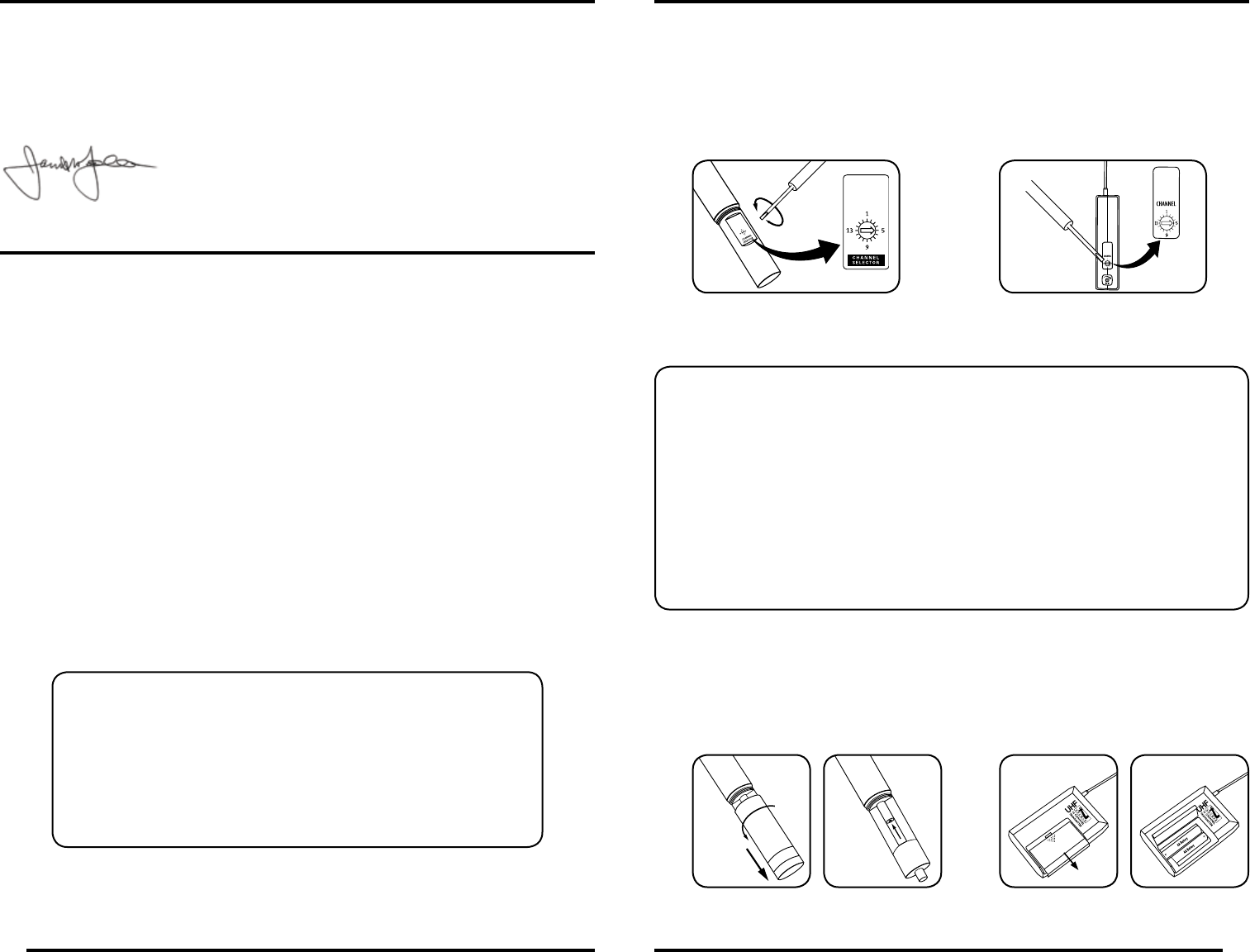
72
A MESSAGE FROM THE OWNER
ThankyouforchoosinganAnchorAudioportablesoundsystem.Ourproductsincorporatestate-of-the-artdesignandthenestqualityofma-
terialsandworkmanship.We’reproudofourproductsandappreciatethecondencewhichyouhaveshownbyselectinganAnchorsystem.
Ihopeyou’lltakeafewminutestoreviewthismanual.We’veincorporatedseveraluniquefeaturesintoourproducts,andyourknowledgeof
howtousethemwillenhancetheperformanceandyourenjoymentofthesystem.
JanetJacobs–President
onbehalfofallAnchorEmployees
GETTING STARTED
Pleasecheckyournewunitcarefullyforanydamagewhichmayhaveoccurredduringshipment.EachAnchorproductiscarefullyinspectedat
thefactoryandpackedinspeciallydesignedboxesforsafetransport.
Notifythefreightcarrierimmediatelyofanydamagetotheshippingboxorproduct.Repacktheunitintheoriginalboxandwaitforinspection
bythecarrier’sclaimagent.Notifyyourdealerofthependingfreightclaim.
NOTE: All damage claims must be made with freight carrier!
RETURNING SYSTEMS FOR SERVICE OR REPAIR
Forserviceorrepair,pleasecontactthedealeryoupurchasedyoursystemfromorAnchorAudioCustomerServiceat(888)444-6077toobtaina
RA
(ReturnAuthorization)
number.AllshipmentstoAnchorAudiomustincludeanRAnumberandmustbeshippedprepaid.C.O.D.shipments
willberefusedandreturnedatyourexpense.
IMPORTANT: Save the shipping box & packing materials,
they were specially designed to ship your unit!
WARRANTY REGISTRATION
Visitourwebsiteatwww.anchoraudio.comandselect“WarrantyRegistration”.Completetheonlineformtoactivatethesix-yearlimitedwar-
rantyonyourAcclaimlecternsoundsystemandtwo-yearlimitedwarrantyformicrophones.
USING YOUR WIRELESS MICROPHONES
Afteryouhavesetthetransmitterchannel
(seeabove)
youarereadytouseyourwirelessmicrophone:
CAUTION: Harmful feedback may occur when walking in front of a sound system or speaker with
a wireless microphone. Always point microphone away from speakers!
1. Body-packtransmitterusersmustinsertthemic
plugintothetransmitterjackmarkedMIC
2. TurnthetransmitterpowerswitchtoON
(TheredLEDwillashwhenthemicisturnedon.
IftheredLEDstayson,thebatteryislow)
3. TurntheAcclaimpowerswitchtoON
4. TheRXindicatorswilllight
(onlyoneindicator
willlightatatime)
whenthewirelesssignalis
beingtransmittedandreceived
OPERATING THE WIRELESS MICROPHONE / TRANSMITTER
CHANNEL SELECTION - HANDHELD TRANSMITTER
1. Unscrewbatterycoveronbottomofmicrophone
2. SettheCHANNELSELECTORdialtomatchthe
channelsettingofyourreceiver
3. Replacebatterycoverandtightenrmly
CHANNELSELECTION-BODY-PACKTRANSMITTER
1. Thechannelselectiondialislocatedonthe
sideofthetransmitter
2. SettheCHANNELselectiondialtomatch
thechannelsettingofthereceiver
NOTE: When using dual wireless, each microphone must be set to a different channel!
REPLACE BATTERY - HANDHELD TRANSMITTER
1. Unscrewbatterycoveronbottomofmicrophone
2. Replaceoldbatterieswith2freshsize‘AA’
alkalinebatteries
3. Replacebatterycoverandtightenrmly
REPLACEBATTERY-BODY-PACKTRANSMITTER
1. Slideopenbatterycoveronfrontoftransmitter
2. Replaceoldbatterieswith2freshsize‘AA’
alkalinebatteries
3. Replacebatterycoverbyslidingrmlyintoplace
NOTE: Transmitter power must be OFF when changing batteries!
CERTIFICATION
Thissystemconformstopart74andpart15oftheFCCrules,contacttheFCCofceforllingforms.
FrequencyRange:682MHz-698MHz
WH-6000EUandWB-6000EUtransmittersmeettheessentialrequirementsoftheEuropeanR&TTEDirective
99/5/ECandareeligibletocarrytheCEmarking.CE0336!
EuropeanFrequencyRange:863.125MHz-864.875MHz






