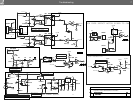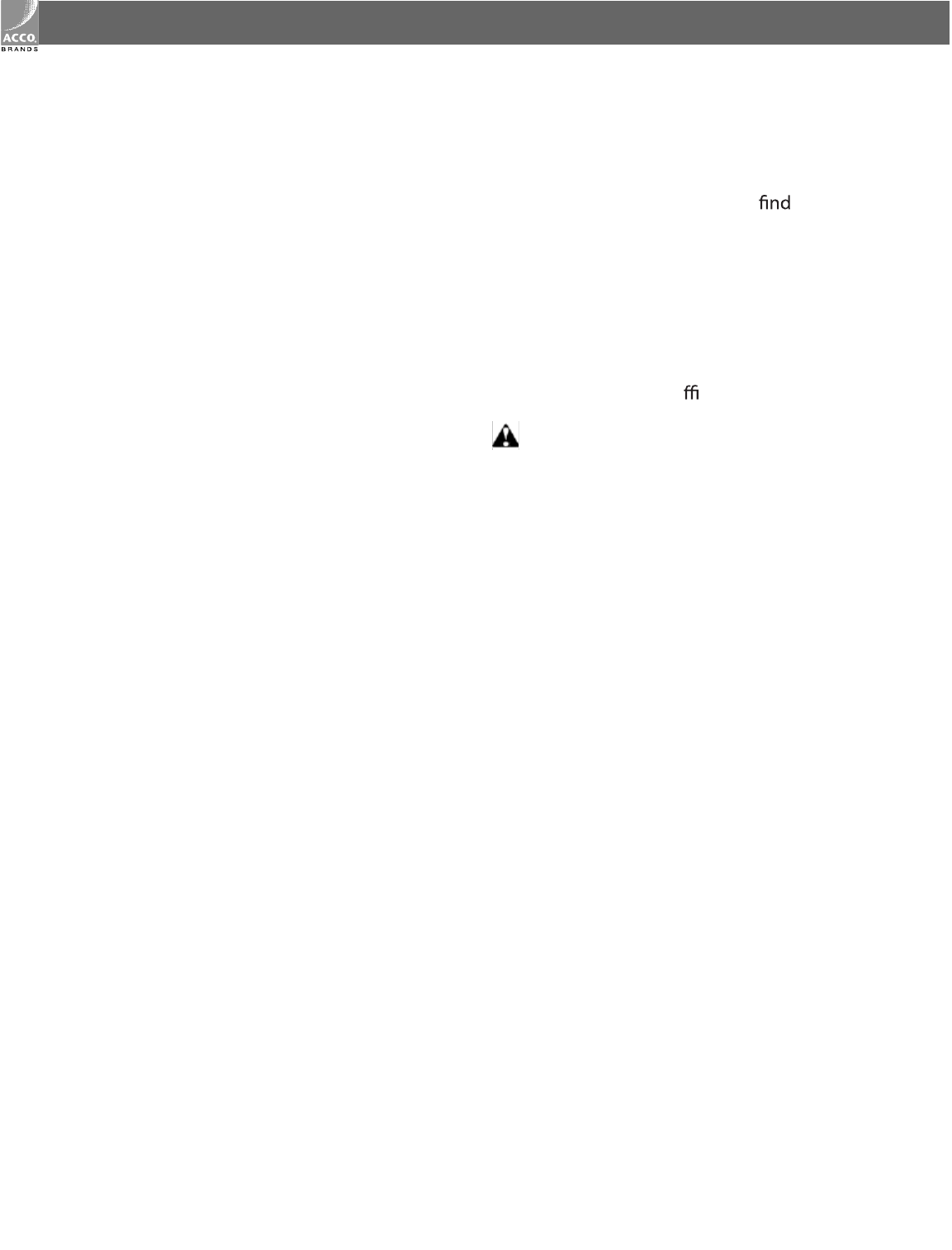
5.0 T
General Troubleshooting
Malfunction corrections are based on visual obser-
vations made by the operator. The causes of the
malfunctions are isolated by the symptom of the
malfunction and noting at which point in the operat-
ing cycle the malfunction occurred. Malfunctions
may be pinpointed toadefective electrical compo-
nent or mechanical part by referring to the
Principles of Operation, the troubleshooting guide
and the wiring diagram.
Troubleshooting Chart
The troubleshooting guide chart that follows is
arranged in order of the normal operational
sequence. Whenamalfunction occurs, read down
the SYMPTOM column until you
the appropri-
ate description for your symptom. Read the corre-
sponding PROBABLE CAUSE, then perform the
recommended procedure in the CORRECTIVE
ACTION column. When replacing electrical compo-
nents that have push on terminals, label the electri-
cal leads that were removed, to facilitate reconnect
ing them. Refer to the wiring diagram
to resolve any wiring di
culties that may occur.
WARNING!
Always unplug the shredder to avoid possible elec-
trical shock hazard before attempting to perform
any repairs.
Troubleshooting
4
on page 6